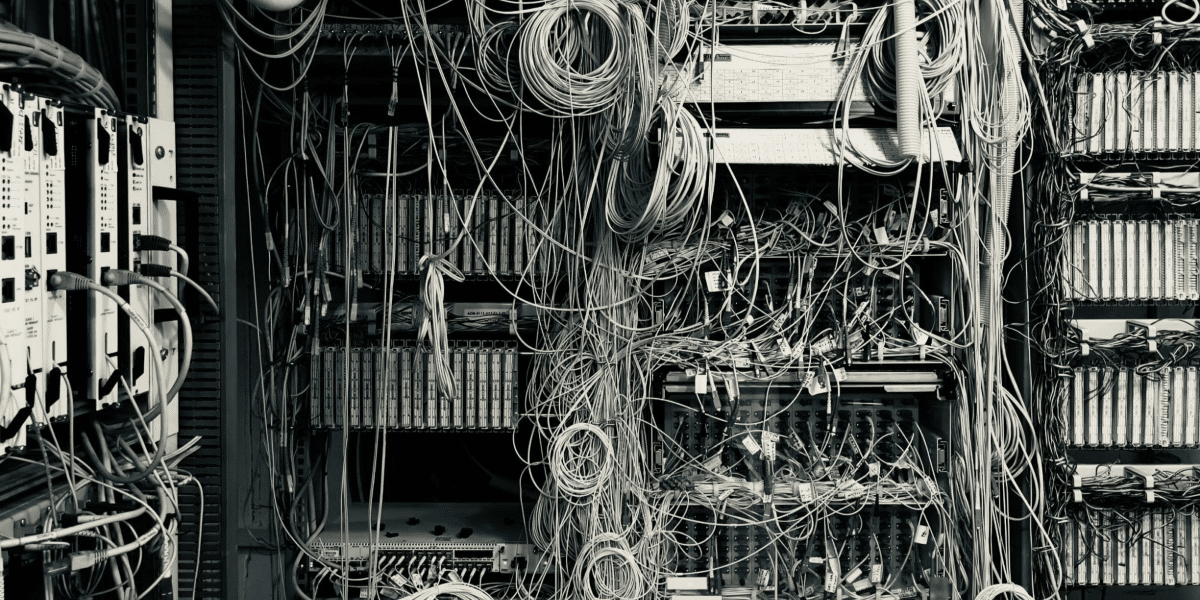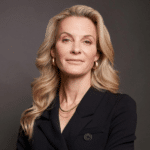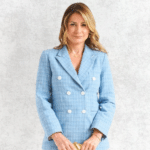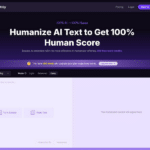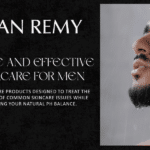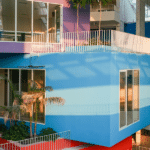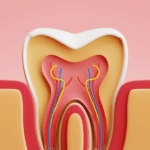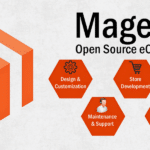An SMB (Server Message Block) server is a network protocol used for sharing files, printers, and other resources across a network. It operates on a client-server model, where the server hosts the resources and the clients access them. Essentially, an SMB server allows multiple users to access shared resources, making it easier to collaborate and manage files without needing to transfer them individually.
SMB servers are widely used in both corporate and home networks. They are particularly useful in environments where different operating systems, like Windows and Linux, need to interact seamlessly. By using SMB, you can set up shared drives that can be accessed by anyone with the right permissions, streamlining the process of file sharing and network resource management. This makes SMB servers an essential part of many IT infrastructures.
How Does an SMB Server Facilitate File Sharing?
An SMB server simplifies file sharing by acting as a central hub where all your files and resources are stored. When you set up an SMB server on your network, it allows different devices, whether they run on Windows, Linux, or macOS, to access and share files seamlessly. This is done through the Server Message Block (SMB) protocol, which manages the data exchange between the client devices and the server.
With an SMB server, you can create shared folders that multiple users can access. This means you don’t need to email files back and forth or use external storage devices. Instead, files are stored in one place, making collaboration easier and more efficient. Plus, SMB servers support various access controls, so you can decide who gets to see and modify specific files, enhancing both security and organization.
What Are the Key Versions of the SMB Protocol?
The SMB protocol has evolved significantly over the years. It started with SMB v1, which, although groundbreaking at the time, is now considered outdated and insecure. SMB v2 came with Windows Vista, improving performance and security. It introduced features like pre-authentication integrity. The latest, SMB v3, debuted with Windows 8 and Server 2012, offering enhanced security with features like end-to-end encryption. Each version has built on the previous, addressing vulnerabilities and adding capabilities, making SMB a robust choice for network file sharing. Always aim to use the latest version for optimal security and performance.
How to Set Up an SMB Server?
Setting up an SMB server is straightforward and can be done in a few steps. First, you need to install the necessary software. If you’re using a Linux-based system, install Samba using a package manager like apt or yum. For example, on Ubuntu, you would use sudo apt install samba.
Next, create a directory to share. You can do this with a command like mkdir /srv/samba/shared_folder. Then, configure the Samba settings by editing the smb.conf file located in /etc/samba/. Add your shared folder details under a new share definition.
After configuring, restart the Samba services to apply the changes. Use commands like sudo systemctl restart smbd and sudo systemctl restart nmbd. Finally, set up user permissions and ensure your firewall allows SMB traffic.
For a more detailed guide, check out this link.
How to Secure an SMB Server?
Securing an SMB server is crucial to protect your data and network. Start by avoiding SMBv1, as it’s outdated and prone to attacks like WannaCry. Opt for SMB3, which offers better security features like encryption and secure dialect negotiation. Make sure to restrict SMB access to trusted networks only. Implementing strict network policies and using strong authentication methods will further safeguard your server. Regularly update your SMB software to patch any vulnerabilities. By following these steps, you can significantly reduce the risk of unauthorized access and data breaches.
Which SMB Server Software Should You Use?
Choosing the right SMB server software can make a big difference in your network’s performance and security. If you’re looking for a robust, open-source option, Samba is a popular choice. It’s widely used in Linux and Unix systems and offers great compatibility with Windows clients. Samba supports various features like file and print sharing, making it versatile for many use cases.
On the other hand, if you need commercial support and advanced features, Visuality Systems provides strong alternatives. Their solutions are designed to work across different platforms, including Windows, iOS, and real-time operating systems. Visuality Systems offers OEM-friendly licensing, which can be a significant advantage if you’re integrating SMB into commercial products.
Both options have their strengths, so your choice should depend on your specific needs, including budget, required features, and the level of support you need.
Summary
Understanding SMB servers is essential for efficient file sharing and network resource management. From setting up and securing an SMB server to choosing the right software, these servers play a crucial role in maintaining seamless operations in a networked environment. Stay updated on the latest SMB protocols for optimal security and performance.
Published by: Khy Talara