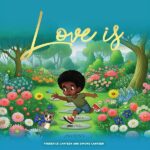Designing requires more than just a creative touch; your creations must also work together and be unbeatable in the marketplace. You don’t want to pass up websites that are made with strong answers and smooth interaction because the competition is fierce. Among the devices that cross-device testing creates a platform for are cell phones, PCs, tablets, and so forth.
Cross-Device Testing and Web Device Testing
Software applications can be tested for operation and performance on a range of devices, including tablets and smartphones, using a technique called cross-device testing. Considerations include screen size, resolution, type of device, operating system, and OS version.
Cross-device testing, or web device testing, entails testing online applications on many devices.
Importance of Cross-Device Compatibility
To increase user engagement and reach a wider audience, cross-device compatibility is essential. Because there are many different types of devices, browsers, and platforms in the digital world, it is crucial to invest in cross-device compatibility to get the best possible web design experience.
Approaches to Perform Cross-Device Testing
Manual Cross-Device Testing
Manual testing involves human intervention to evaluate the usability and performance of the software application across various devices. Steps include:
- Selecting devices based on target audience and market share.
- Developing a robust test plan with scenarios and test cases.
- Testing under various network conditions and device orientations.
- Documenting any detected issues and providing feedback to the development team.
Automated Cross-Device Testing
Automated testing uses tools and frameworks to test the functionality, performance, and compatibility of the software application across multiple devices. Steps include:
- Defining test scenarios and requirements.
- Choosing appropriate automation tools.
- Creating flexible and parameterized test scripts.
- Implementing parallel testing on multiple devices.
Cross-Device Testing Tools
Popular tools for cross-device testing include:
- LambdaTest
- Appium
- Espresso
- XCUITest
- Robotium
Where to Run Cross-Device Tests
Testing techniques include:
- Physical Devices: Actual smartphones and tablets with various specifications. Ideal for real-world conditions but can be costly.
- Real Device Cloud: Cloud-based environments hosting real devices, reducing the need for in-house device labs.
- Emulators and Simulators: Virtual environments for cost-effective testing, though they may lack support for real-world features.
Crucial Pointers for Testing Across Devices
When doing cross-device testing, keep the following points in mind:
- Determine which gadgets are most popular and in use among your target market. By doing this, obstacles in the process of choosing the devices for the mobile application test will be removed.
- Remember that responsive design concepts are being used in the mobile application under test. You can adjust the design and content of mobile applications to fit the various screen sizes of devices by taking this into account.
- Examine your app’s performance across a range of devices, paying particular attention to interactive components like buttons and forms. It is advisable to test tactile interactions as well.
- Examine your mobile application’s intended performance across a range of devices, taking into account response time and load times.
Responsive Test Designs: What is it?
The way different browsers rendered the same code changed as front end languages for the web became more functional. The fundamental idea of responsive web design has not changed over time: your website’s content should be compatible with all devices.
The Benefits of Responsive Design
The necessity of flexible site design has arisen due to the growing use of smartphones and improved internet accessibility.
- Cost-Effectiveness: Creating distinct website versions for various devices has become unnecessary by responsive design. All devices are covered by a single code-based approach, which reduces the time, expense, and effort needed to create and manage various platforms.
- Simple Maintenance: Updating and altering a responsive design is made easier. The maintenance procedure is streamlined by cross-device compatibility, which guarantees that changes made to the website are automatically reflected across all devices.
- Enhanced Audience Reach: The audience base is expanded by a responsive website’s compatibility with a variety of platforms and devices. The website is now more accessible and easier to use on both big and small screens, improving user experience.
Responsive Checker Tool
To effectively test responsive designs, consider using a responsive checker tool. These tools make sure that your website looks and functions the same on a variety of screens and devices.
Elements to Consider While Testing Responsive Designs
- Alignment: Ensure that text, controls, and images are aligned correctly.
- Hover and Selection: Highlights and color changes should be evident when hovering or selecting elements.
- Clickable Areas: Ensure that clickable areas are appropriate for touch-based devices.
- Color Consistency: Check that colors and gradients are consistent throughout the site.
- Boundaries: Ensure images, text, controls, and frames do not extend beyond the screen boundaries.
- Font Consistency: Font size, style, and color should be consistent for each type of text.
- Data Display: Ensure that data scrolls and displays properly.
- Readability: Pages should be readable on all resolutions.
- Horizontal Bars: Avoid horizontal scrolling bars.
- Graphics and Download Speed: Monitor graphics and download speed to ensure content loads properly on different devices.
Testing Responsive Designs Challenges
Wi-Fi and mobile data are widely available, giving consumers a wide range of online information-finding choices. While responsive designs enhance navigation and ease of access, they also present certain challenges. Understanding these limitations is crucial as more companies adopt responsive design.
Two significant challenges in responsive designs today are:
- Navigation: Many users, particularly on mobile devices, struggle with navigation. They often seek familiar solutions seen on other websites. However, this solution may not be suitable for all companies.
- Loading Time: Balancing rich user experiences with fast loading times is challenging. Companies often focus on showcasing rich content, but this can lead to longer load times, which may frustrate users. For example, Google maintains a simple homepage to ensure quick loading, prioritizing speed over rich content.
However, some websites rely on engaging content to attract users. To address this, product managers, designers, and developers should find the right balance. Techniques like lazy loading or conditional loading can help by prioritizing the content a user is looking for over other data.
Page load time is also a critical factor for SEO, emphasizing the importance of optimizing load times.
Cross-Device Testing for Responsive Design
It’s difficult to test responsive designs across a variety of browsers and devices. Although responsive designs work well on a range of devices, their creation, development, and testing take longer. Thorough testing entails assessing the website across a range of hardware, operating systems, and browser versions.
Many test cases are created, for example, when evaluating a product page on Safari on an iPhone X, Internet Explorer 7 on a Windows 10 laptop, and Firefox 64 on Android Oreo. Thus, before putting a responsive design into practice, an engineering team needs to allocate money for time, money, and resources. The testing and deployment cycle can be sped up by using Selenium to automate tests and cross-browser testing tools.
It might be annoying to see a website on a mobile device when it is not responsive. Users might have to scroll horizontally, which is not natural and might lead to the missing of important user activities. In these situations, visitors frequently depart the website, losing out on possible leads.
By lowering bounce rates and raising user engagement, responsive design contributes to a seamless user experience. Poor UI/UX is known to be the cause of 70% of website bounces. As a result, implementing responsive design is essential for a company’s online success.
In order to offer a consistent user experience across all platforms, new firms are increasingly using responsive designs. Regardless of the device being used, this method guarantees that consumers can navigate and interact with the website with ease. In addition to improving user satisfaction, responsive design increases conversion rates and corporate credibility.
Cross-Device Testing on the Cloud
Managing the infrastructure of the newest devices, operating systems, browsers, and their corresponding versions becomes crucial for doing mobile application testing across numerous devices. This can be quite labor-intensive, requiring a committed staff to run efficiently, not to mention the significant financial overhead. In addition, the procedure takes a long time and frequently has scalability problems.
Cloud-based testing helps to test software applications on a variety of devices without the requirement for individual purchase or administration.
Cloud-based testing platforms provide access to a wide range of actual devices, offering a convenient means to evaluate your app without personal procurement or management. Platforms like LambdaTest, which is an AI-powered cross-browser testing platform, offer extensive device options and debugging tools, simplifying the process of ensuring compatibility across 3000 devices.
Conclusion
A key component of contemporary web development is responsive design, which makes sure that websites work and look fantastic on all devices. Businesses may create effective responsive designs by solving issues with loading speeds and navigation, as well as by carefully testing on a variety of devices and browsers.
This strategy significantly boosts corporate success in addition to enhancing the user experience. Receptive design will continue to be essential to producing high-caliber online experiences as the digital world changes.
Published by: Martin De Juan