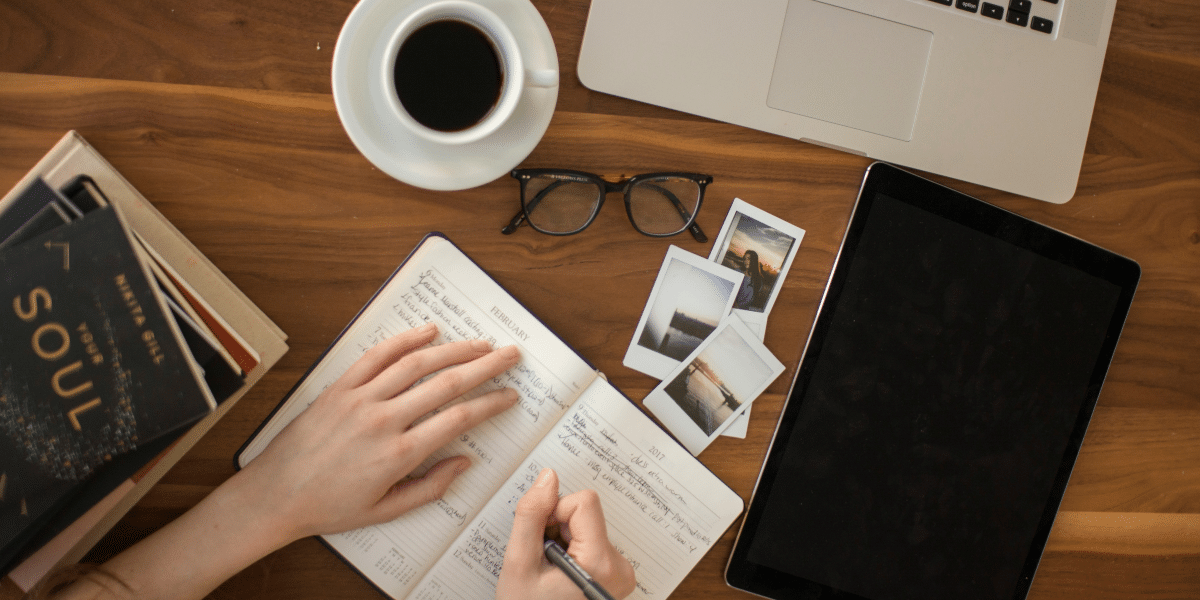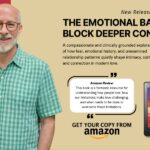By: SEO Mavens
Creating performant React components is an art that requires a deep understanding of both JavaScript and React’s lifecycle. When optimized correctly, your React application not only performs better but also provides a smoother user experience. In this blog, we’ll explore five key strategies to optimize your React components.
Whether you’re a seasoned developer or just starting, these tips will help you write cleaner, faster components. And remember, if you ever feel overwhelmed by the process, consider the option to hire React developers, who specialize in creating optimized and high-performing applications.
Functional Components and Hooks
With the introduction of hooks in React 16.8, there was a more straightforward approach to writing components. Functional components, combined with hooks, not only simplify your code but also lead to better performance in comparison to class components.
This is primarily because functional components avoid the overhead of managing the lifecycle methods of class components. For instance, useState and useEffect offer a more declarative approach to handling state and side effects, making your components more predictable and easier to debug.
Why Do You Need to Choose Functional Components?
- Simplicity – Less boilerplate than class components.
- Optimization – Better performance optimizations by React under the hood.
- Ease of use – Improved code readability and maintainability.
Memoize Expensive Computations
React components re-render often, and sometimes these re-renders can be expensive. To avoid unnecessary computations, you can use React.PureComponent for class components or React.memo for functional components. These tools perform a shallow comparison of props and state, preventing re-renders unless necessary.
When to Use Memoization?
- When a component renders the same props multiple times.
- When a component has a complex rendering tree.
- When passing children or custom components that do not change often.
Another powerful hook is useMemo, which memorizes the output of a function. It’s perfect for scenarios where you need to compute derived data or perform an expensive operation based on specific dependencies.
Optimization of Component Re-renders
Understanding when and why your components rerender is important to optimizing performance. Often, unnecessary re-renders occur due to poor handling of state or props. To combat this, ensure that objects and arrays as props are stable using useMemo or moving the data outside the component if it does not change.
Tools to Monitor Re-renders
- React Developer Tools – This browser extension allows you to inspect the React component hierarchy, including props, state, and more.
- Why Did You Render – A tool that monkey patches React to add extra warnings about potentially avoidable re-renders.
Lazy Loading Components
React’s React.lazy function enables you to render a dynamic import as a regular component. This is particularly useful for larger applications where you want to split your code into smaller chunks and only load them when needed. By combining React.lazy with Suspense, you can gracefully handle the loading state, improving the initial load time and reducing the time to interact.
Benefits of Lazy Loading
- Improved Initial Load Performance – Load only what’s necessary.
- Code Splitting – Break down your app into manageable chunks.
- Better User Experience – Faster load times lead to happier users.
Use Keyed Fragments When Rendering Lists
When rendering lists of elements in React, always use keys. Keys help React identify which items have changed, are added, or are removed. This helps optimize re-rendering by only updating individual elements instead of re-rendering the entire list.
Key Considerations
- Always use unique and stable keys.
- Avoid using indices as keys if the order of items may change.
- Use IDs from your data as keys if possible.
Final Remarks
Optimizing React components isn’t just about boosting performance metrics; it’s about ensuring a seamless, efficient user experience. By employing these five strategies, you can significantly enhance the efficiency and responsiveness of your React applications.
Published by: Martin De Juan