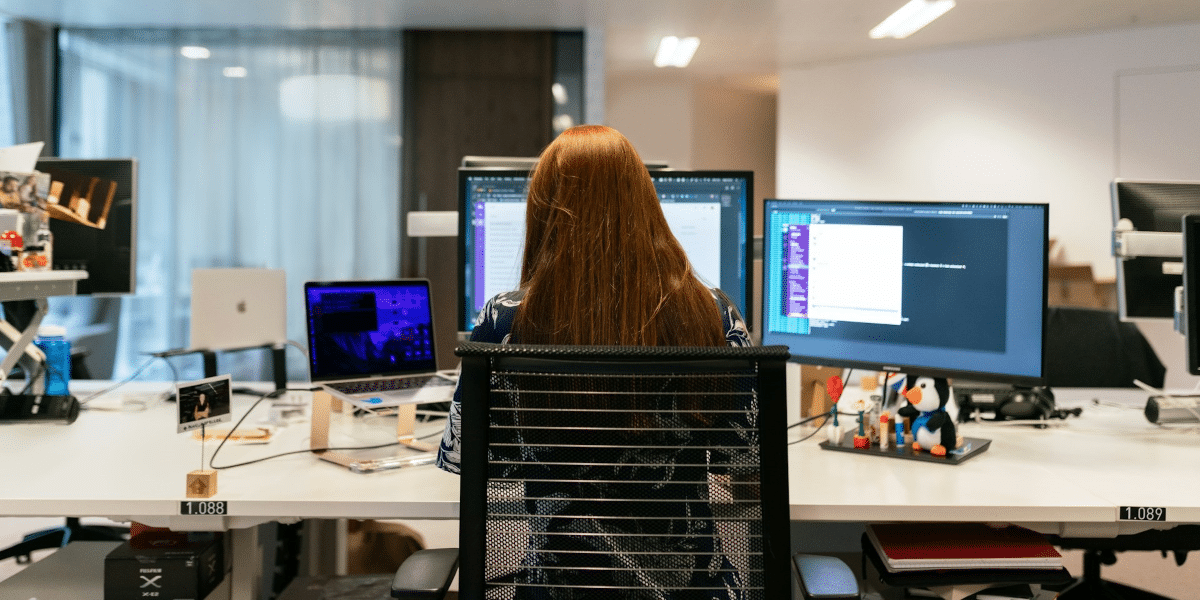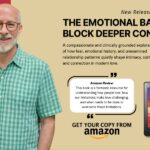In today’s increasingly digital world, malware poses a significant threat to businesses of all sizes. Entrepreneurs and office managers alike must be aware of the risks associated with malware in the workplace, as it can compromise sensitive data, disrupt operations, and lead to substantial financial losses. In this article, we will explore what malware is, how it affects office environments, and how businesses can prevent and respond to malware attacks.
What is Malware?
Malware, short for malicious software, refers to any software intentionally designed to cause damage, disrupt operations, or steal sensitive information from a system. Malware can take various forms, including:
- Viruses: Programs that replicate themselves and spread through files.
- Trojans: Malicious programs that disguise themselves as legitimate software.
- Spyware: Software that secretly monitors and collects user data.
- Ransomware: A type of malware that locks files or encrypts data, demanding payment for release.
- Adware: Software that displays unwanted advertisements, often causing system slowdowns.
- Worms: Self-replicating programs that spread across networks.
- Rootkits: Tools that grant unauthorized access to a system while hiding their presence.
Understanding these different types of malware is crucial to recognizing the potential threats in the office environment.
The Risks of Malware in the Office
Data Breaches and Loss
One of the most significant risks of malware is the potential data breach. Sensitive company data, client information, and intellectual property can be stolen or exposed during a malware attack. Ransomware attacks are particularly dangerous, as they can lock vital data and demand payment for its release, often causing irreparable damage.
Disruption of Business Operations
Malware can disrupt daily business operations by causing system crashes, slowdowns, or even complete network outages. This disruption can result in downtime, which translates to lost productivity and revenue. In many cases, the time required to identify and remove the malware further exacerbates the impact on operations.
Reputation Damage
The consequences of a malware attack are not limited to financial losses. Reputation damage is another significant risk. If customers or partners learn that a company’s systems have been compromised, they may lose trust in the business. This loss of confidence can lead to customer churn, loss of business opportunities, and negative press.
Financial Implications
In addition to the immediate costs of recovery, malware attacks can lead to costly legal fees if data privacy laws are violated, or fines may be imposed by regulatory bodies. Lost revenue from prolonged downtime or lost business opportunities can also result in significant financial burdens for businesses.
Intellectual Property Theft
Malware can steal critical intellectual property (IP), which could include proprietary designs, research data, or trade secrets. Once compromised, this valuable information can be sold to competitors or used to gain unfair market advantages.
Common Methods of Malware Infection in the Office
Phishing and Social Engineering
Phishing is one of the most common methods through which malware enters an office network. Attackers often use social engineering techniques to deceive employees into downloading malware. This can happen through email phishing (malicious attachments or links in emails), spear-phishing (targeting specific employees), or even phone calls that appear legitimate.
Malicious Attachments and Links
Many malware infections occur when employees inadvertently click on a malicious attachment or link within an email. These attachments might appear to be from trusted sources but contain malware that infects the system upon opening. Similarly, links may lead users to websites that automatically download malicious software.
Infected Software or Updates
Another infection vector involves downloading malicious software or unofficial updates. Cybercriminals often disguise malware as updates for legitimate software or use counterfeit software to trick users into downloading it onto office systems.
Removable Media
USB drives, external hard drives, and other forms of removable media are common methods of malware transmission. If an infected device is connected to the office network, it can quickly spread malware across systems.
Weak Passwords and Login Credentials
Weak passwords or reused login credentials also serve as an entry point for malware. Cybercriminals often exploit these vulnerabilities by conducting credential stuffing attacks, in which they use stolen login information to access office systems and plant malware.
The Role of Office Networks in Malware Spread
Internal Network Vulnerabilities
Malware can spread easily within an office network if there are unprotected devices or if there is lack of segmentation. Malware that infiltrates one device may rapidly spread to other devices on the same network, causing widespread damage.
Bring Your Own Device (BYOD) Policies
With the rise of remote work and BYOD (Bring Your Own Device) policies, employees may connect personal devices to the office network, often without sufficient security measures. These devices, if not properly protected, can introduce malware into the corporate network.
Wi-Fi and Network Security
Unsecured office Wi-Fi networks can be vulnerable to malware attacks. If the network is not encrypted or has weak security protocols, it can be exploited by attackers to inject malware into office systems.
Remote Work and Virtual Private Networks (VPNs)
Many offices use VPNs for secure remote work, but if the VPN is not correctly configured or has security flaws, it can become a potential pathway for malware. Ensuring VPN security is crucial for preventing external attacks that could bypass office firewalls.
Malware Detection and Prevention Strategies
Antivirus and Anti-Malware Software
Antivirus and anti-malware software are the first line of defense against malware in any office. Regular updates and scans can help detect and remove most types of malicious software before it can cause harm.
Network Security Measures
Setting up firewalls, intrusion detection systems (IDS), and intrusion prevention systems (IPS) can help monitor and block suspicious activities across the office network. These tools help identify malware in real-time, providing immediate protection against potential threats.
Regular Software Updates and Patch Management
Keeping office software up-to-date is critical for defending against malware attacks. Outdated software often contains security vulnerabilities that malware can exploit. Regular patch management ensures that all systems are updated with the latest security fixes.
Email Filtering and Anti-Phishing Solutions
Email filters can help prevent phishing emails and malicious attachments from reaching employees. Anti-phishing tools, which can identify fraudulent emails, are also essential for reducing the risk of malware infection through email.
Two-Factor Authentication (2FA)
Two-factor authentication (2FA) adds an additional layer of security to login processes. Even if a hacker acquires a user’s credentials, they would still need the second factor (e.g., a mobile device) to gain access to office systems, preventing unauthorized access.
Endpoint Security
Office devices, including desktops, laptops, and mobile devices, should all be equipped with endpoint security tools. These tools protect individual devices from malware and prevent infected devices from spreading malware across the network.
Employee Training and Awareness
Phishing Simulation and Training
Conducting regular phishing simulations can help employees recognize suspicious emails and links. Awareness training is key to reducing the likelihood of employees falling victim to social engineering tactics.
Security Best Practices
Promoting security best practices—such as using strong passwords, avoiding suspicious websites, and not downloading unknown software—helps employees protect themselves and the office from malware threats.
Incident Response Protocols
Employees should be familiar with incident response protocols. Knowing how to report potential malware infections and taking immediate action can minimize the impact of an attack.
Responding to Malware Attacks in the Office
Detection and Containment
In the event of a malware attack, the first step is to detect the infection and contain it. Disconnecting infected systems from the network can prevent further spread of malware.
Eradication and Recovery
Once contained, IT teams should eradicate the malware using specialized tools and restore lost data from secure backups.
Root Cause Analysis
After an attack, businesses should conduct a root cause analysis to understand how the malware entered the system and address any vulnerabilities to prevent future incidents.
Malware presents a significant threat to office environments, with potential risks including data breaches, downtime, financial loss, and reputational damage. However, businesses can mitigate these risks by adopting comprehensive security strategies, including antivirus protection, network security, regular software updates, and employee training. By proactively addressing malware risks, office environments can remain secure, ensuring that businesses can focus on growth and productivity without the constant threat of cyber-attacks.