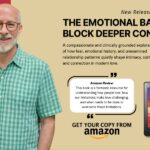Studies show that 52% of people in the world have at least five passwords. From that figure, 78% of people forget their login information. Due to this, they often do a reset to access their online accounts. One of the easiest ways to remember your passwords is to save them in your browsers. You can save them in one click or even create random passwords. Despite the ease of using them, browsers such as Chrome are prone to cybercriminal attacks. It can be compromised and you lose your sign-in data to cybercriminals. Your device might also be compromised and become a loophole for hackers. You need to practice online hygiene to keep your passwords safe online.
Figure 1-source-statista
Dangers of saving your passwords on browsers
Different from dedicated password managers, browsers do not have master password encryption. This makes your sign-in details in search engines prone to attacks. Your information can be stolen both locally and online. Someone might gain access to your device and easily log in to your account. Browsers experience many types of attacks that might compromise your saved data. The most common types of attacks include:
- Plugins injected with malware
- Cross-site scripting
- SQL code injection
- Hijacking sessions
- Adware and ransomware attacks
- Broken authentication attacks
Most of the attacks happen because you fail to observe best internet use practices. This makes it easier for an attacker to inject malicious software or files into your browser. No browser is safe including Chrome. It is important to manage passwords in Google Chrome well and ensure you are safe online. A 2023 report by Trellix shows 85% of malware is injected through browsers. The alarming thing is that 95% of them go undetected. You can stay safe if you pay attention to the safety of your sign-in information.
Strategies for keeping your passwords safe on the web
Threats are evolving and their dynamism and sophistication are increasing daily. If you lose your login data, you could lose money, online work, or sensitive information. If you use Google Chrome, you will enjoy several built-in security features. However, one static solution cannot keep you safe on search engines. You need to adopt several solutions to boost your security.
Keep your devices safe
Today, you can browse the internet through multiple devices. You could use your phone, laptop, PC, and many other devices. One of the easiest ways for someone to access your account is through your devices. Since your sign-in data is in your device, they can easily steal it. Your first step should be to protect your devices by locking them. Screen locks act like access passwords to your devices. You can create a lockscreen with:
- Your fingerprint
- Facial features
- Voice
- Numbers
- Letters
- Patterns
Avoid public WIFI or use a VPN
Public WIFIs are good but they expose you to a range of attacks. You can be safer if you avoid logins to your accounts through public Wi-Fi. If you must, use a VPN first to boost your security. If you are login into Chrome, for instance, launch your VPN before launching Chrome.
Change your passwords often
Avoid using the same login information all the time and on all sites. Change the information as often as possible. Every time you update your logins in Chrome, go to settings to remove the old passwords. It is easy to update the new sign-in information in Chrome and other browsers.
Avoid opening suspicious emails or files
If you find a suspicious email or file, avoid opening it. Many attackers inject hacking software this way. You will be safer if you delete the file or email.
Use a password manager
Password managers help to manage all your login data in one place. They use one key encryption to keep hackers away. It will prompt you to enter the master key every time you want to access an account. You can even set it to automatically log in while keeping you safe.
Conclusion
Saving your sign-in information into your browsers makes it easy to access your accounts. However, search engines are prone to many types of cyberattacks. You can keep yourself safe by practicing the best password hygiene. Use a lock screen to protect your device. Avoid opening suspicious emails and use a password manager.