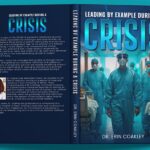Printing directly onto fabric (DTF) is an innovative method for embellishing clothes, offering high-quality outcomes at a potentially competitive cost. Like any technological advancement, it has both benefits and challenges, which can arise if not used correctly. Users should be mindful of potential pitfalls to achieve the best possible prints on garments using this technique. This guide outlines common errors to watch out for and provides suggestions for minimizing them.
Inappropriate Choice of Materials
Choosing the right materials is crucial for DTF printing, as not all fabrics or surfaces are compatible with DTF technology. Users often opt for cheaper materials to save costs, which may negatively impact print quality. Focusing on material compatibility can help ensure that prints are vibrant and long-lasting. Exploring options such as DTF printers for sale that support a wide range of materials may improve print outcomes. Testing fabrics before large-scale production can be beneficial, ensuring the chosen materials work well with your DTF setup.
Forgetting to Maintain Your Printer
Proper maintenance of your DTF printer is important for ensuring longevity and consistent performance. Dust and debris can accumulate and hinder the printer’s functionality, leading to blockages and color discrepancies. Regular cleaning and routine checks can help keep the equipment in good condition. It is recommended to schedule maintenance tasks and promptly replace worn-out parts, such as print heads and rollers, to prevent disruptions in your printing process. Regular upkeep may extend the life of your printer and help maintain consistent print quality over time.
Incorrect Temperature and Pressure Settings
Maintaining the correct temperature and pressure settings is key for achieving optimal prints on your materials. Incorrect settings might result in incomplete or poorly transferred patterns. It is essential to follow the manufacturer’s instructions to ensure that your settings align with the specific requirements of your materials. Conducting test prints can assist in fine-tuning these settings, reducing the likelihood of errors and enhancing print quality. Closely monitoring the process may help maintain consistency and prevent mistakes that could compromise your final product.
Underestimating the Amount of Ink Needed
Running out of ink during a project can cause delays and disrupt workflow. Accurately estimating ink requirements by considering the design’s complexity and the project’s scale is helpful in maintaining smooth operations. Keeping an adequate stock of ink and other supplies on hand can prevent interruptions and support project completion without unnecessary delays. Regularly checking ink levels and reordering supplies before they run low can help sustain a steady production pace and minimize unexpected shortages.
Disregarding Software Updates
Software updates often include new features and bug fixes that may enhance your DTF printer’s performance. Ignoring these updates could lead to software issues and reduced efficiency over time. Keeping your software up to date helps ensure compatibility with the latest technologies and printing methods. It is advisable to regularly check for updates and install them as needed to benefit from improvements and maintain effective printer functionality. Staying current with software enhancements for DTF printers for sale could lead to more efficient workflows and better overall print quality.
Dealing with an Excessive Load on the Heat Press
Using a heat press beyond its capacity might result in uneven pressure distribution, negatively affecting print quality. Overloading the heat press can cause poor print adherence and inconsistent outcomes due to uneven pressure distribution across the layers. Being mindful of the heat press’s capacity and avoiding stacking multiple layers during pressing can contribute to reliable results. Distributing items evenly under the press helps ensure that each print adheres properly and maintains its intended appearance.
Insufficient Planning in the Design Phase
A successful DTF print often depends on having a well-thought-out design that considers factors such as scaling, resolution, and color accuracy. Poor planning may result in pixelated or distorted images that could detract from the overall quality of the print. Utilizing design software to make necessary adjustments and preview designs before printing can help address these issues in advance. Previewing designs can save time and reduce unnecessary waste by increasing the likelihood that the final print meets your expectations.
Adjusted Gear
Ensuring your DTF printer delivers accurate colors and clear images requires regular calibration. Inadequate calibration might lead to color inconsistencies and blurry prints, potentially affecting the quality of your work. Consistently calibrating your equipment according to industry standards can help maintain accuracy across all printed materials. Regular adjustments contribute to consistency across different projects, helping to ensure that each print meets the desired quality standards.
Neglecting Safety Procedures
Prioritizing safety when using DTF printers is crucial to prevent accidents and protect both the user and the equipment. Users should always adhere to safety guidelines, including ensuring proper ventilation and wearing protective gear when necessary. Following these protocols can safeguard the user and assist in maintaining the longevity of the equipment by preventing misuse. Users may create a secure and efficient working environment by consistently applying safety measures.
Summary
DTF printing offers a wide array of personalization possibilities with significant potential. It is essential to be aware of common mistakes and implement strategies to help avoid them to support a smooth and effective printing journey. Familiarizing yourself with these pitfalls and incorporating best practices into your routine can assist in unlocking the full capabilities of your equipment. By integrating proven techniques and ongoing education into your printing process, you may achieve outstanding results and maximize the benefits of DTF printing.
Published by Anne C.