Staring at the same static image on your lock screen day in and day out can get boring. But did you know your lock screen can be a hub for information, entertainment, and even a gateway to personalization? This guide dives deep into the world of lock screens, addressing your questions about the lock screen app, the functionality of Glance, the confusion with the Glance application, and how to find captivating wallpapers to elevate your phone’s aesthetic.
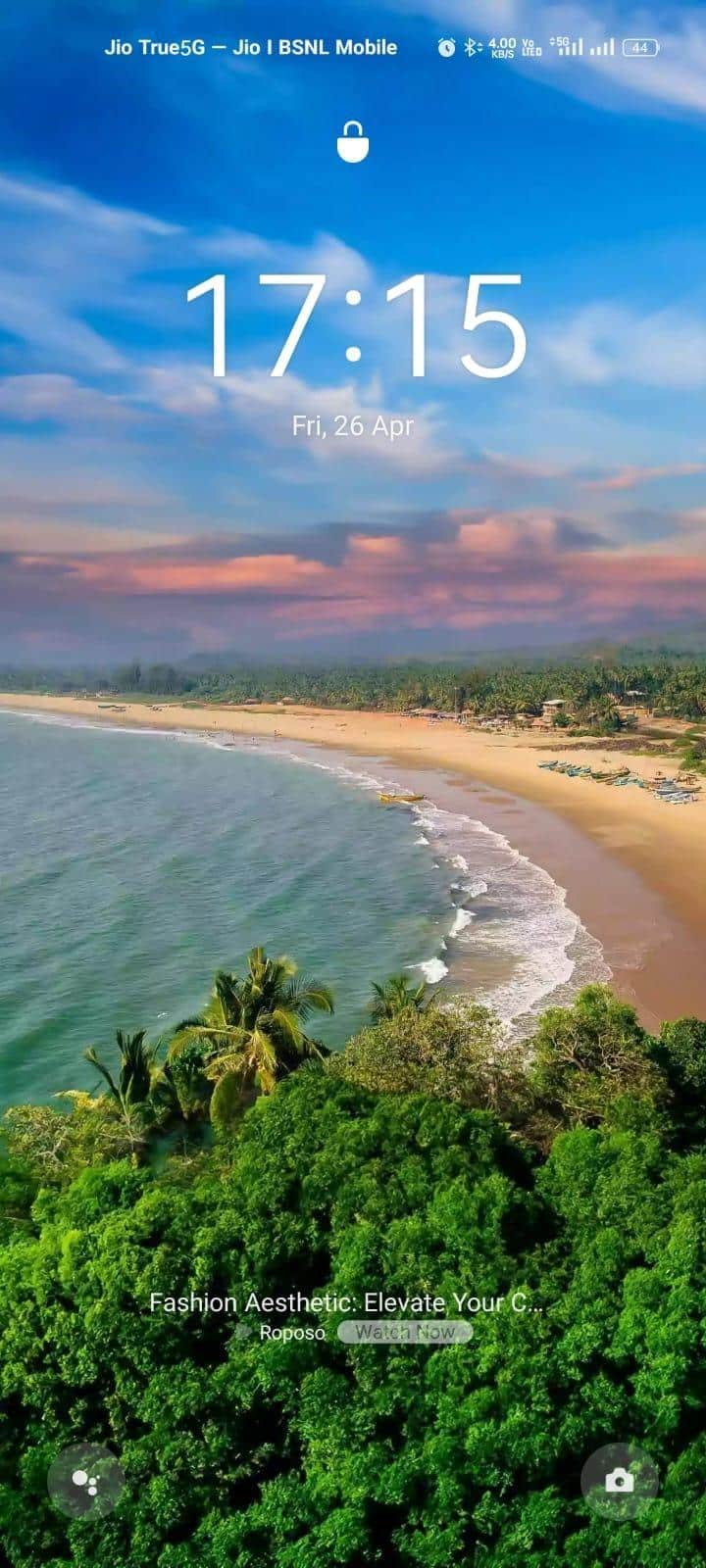
Glance Lock Screen App: Unveiling the Potential
Many users search for a “good lock screen app,” assuming they need a separate program to enhance their lock screen experience. However, modern smartphones often come pre-equipped with powerful features built right in. While there are third-party lock screen apps available, it’s crucial to understand the functionalities your phone already offers.
Explore some of the built-in lock screen features you might be overlooking:
Your phone’s lock screen offers a surprising amount of functionality beyond just displaying a pretty picture. Delve into some features you might not have realized were at your fingertips:
Lock Screen Gestures
Many phones support lock screen gestures, allowing you to perform quick actions without needing to unlock your device. These gestures can be anything from swiping up to launch the camera app to drawing a specific symbol to activate the flashlight. Explore your phone’s settings to discover the treasure trove of gestures your lock screen holds. You might find that these gestures eliminate the need for any of the good lock screen apps.
Glance (For Supported Models)
If your phone is equipped with Glance, you’re in for a treat. This pre-installed feature transforms your lock screen into a dynamic hub of information and entertainment. Glance curates content based on your interests, displaying news headlines, sports scores, or even short snippets of videos directly on your lock screen. Some Glance-enabled phones even offer access to casual games and Roposo shopping, providing a quick burst of fun without needing to launch a separate app.
It’s important to note that Glance is not downloadable as a Glance application but a built-in feature on certain phones.
Shortcut Savvy (Availability Varies)
Depending on your phone’s brand and model, you might have access to shortcuts directly on the lock screen. These shortcuts, often located at the bottom of the screen, allow you to quickly launch a feature or even access Glance with a single swipe. This eliminates the need to unlock your phone and navigate through menus, saving you precious time. With these shortcuts, you might not even need to search for “Glance wallpaper download,” as Glance dynamically displays content and stunning visuals directly on your lock screen.
So, before diving into third-party lock screen apps, explore the built-in features on your phone. You might be surprised by the level of customization and functionality available, potentially eliminating the need for a separate lock screen app.
Glance: It’s Not an App, It’s a Built-in Experience
Many users encounter the term “Glance” and assume it’s a downloadable application and directly search for the Glance application of Glance Wallpaper download. However, Glance is a pre-installed feature on some Android smartphones that personalizes your lock screen with dynamic content. It’s not a separate Glance application you can download; rather, it is an integrated service that enhances your lock screen experience; you won’t even find the need for any of the good lock screen apps.
Glance Offers a Variety of Benefits
Curated Content
The Glance application (feature) delivers personalized content to your lock screen on categories like news headlines, sports updates, and even short snippets of entertainment based on your interests. This provides a quick glance at what matters to you without unlocking your phone.
Interactive Feature
Some Glance-enabled phones offer access to a library of casual games playable directly on the lock screen and Roposo shopping, where you get access to trending fashion at just a swipe. You also get access to lock screen features like games and tailored content by Glance. All of these bite-sized entertainments are a great way to pass a few minutes without the need for any excessive apps.
Information at a Glance
Glance can display information from various partner apps, like ride-hailing services or food delivery apps, offering real-time updates without unlocking your phone.
While the Glance application isn’t a downloadable app since it is a pre-installed feature, if your phone has this premium feature, it serves as a valuable tool to keep you informed and entertained on your lock screen without having to search for another lock screen app ever!
Finding Good Lock Screen Feature: Unleash Your Creativity
Now that you understand the built-in features and Glance functionality, explore the world of Glance lock screen wallpapers. While customizing with any of the lock screen apps can be an option, Glance itself offers personalization for your lock screen.
The “good lock screen” topic is subjective and depends on your personal style. But here are some tips to find the perfect setting in the Glance lock screen:
- Explore Wallpaper Mix Option: Most phones come with a pre-loaded selection of wallpapers. These can range from scenic landscapes to abstract art.
- Personalize with Photos: Why not use a cherished memory or a stunning photograph you took as your lock screen wallpaper? This adds a personal touch and makes your phone uniquely yours.
- Adjust the Categories: While a visually stunning image might be tempting, you’d want something that resonates with you. Try going to the Glance settings and adjusting the categories as per what you like to engage with.
Remember, a good lock screen feature is the one that reflects your personality and makes you smile every time you light up your phone.
Glance Wallpaper Download (Not Applicable)
It’s important to clarify that since Glance isn’t a downloadable application, there’s no need to search for “Glance wallpaper download.” The content displayed on your Glance lock screen is dynamic and personalized based on your interests. While you can’t directly download specific Glance content, you can customize your interests within the Glance settings to influence the type of content you see.
This personalization ensures that the information and entertainment displayed on your Glance lock screen is relevant and engaging for you, eliminating the need for any other lock screen apps or a Glance wallpaper download.
Conclusion
Your lock screen is more than just a static image. It’s a gateway to information, a hub for entertainment, and a reflection of your personality. By understanding the built-in features on your phone, exploring the Glance functionality, and finding the perfect setting for your lock screen wallpaper, you can transform this often-overlooked aspect of your phone into a personalized and engaging experience.
So, unleash your creativity, explore the functionalities of your phone, and don’t be afraid to experiment with the lock screen app (feature) called Glance!
Published by: Holy Minoza

















