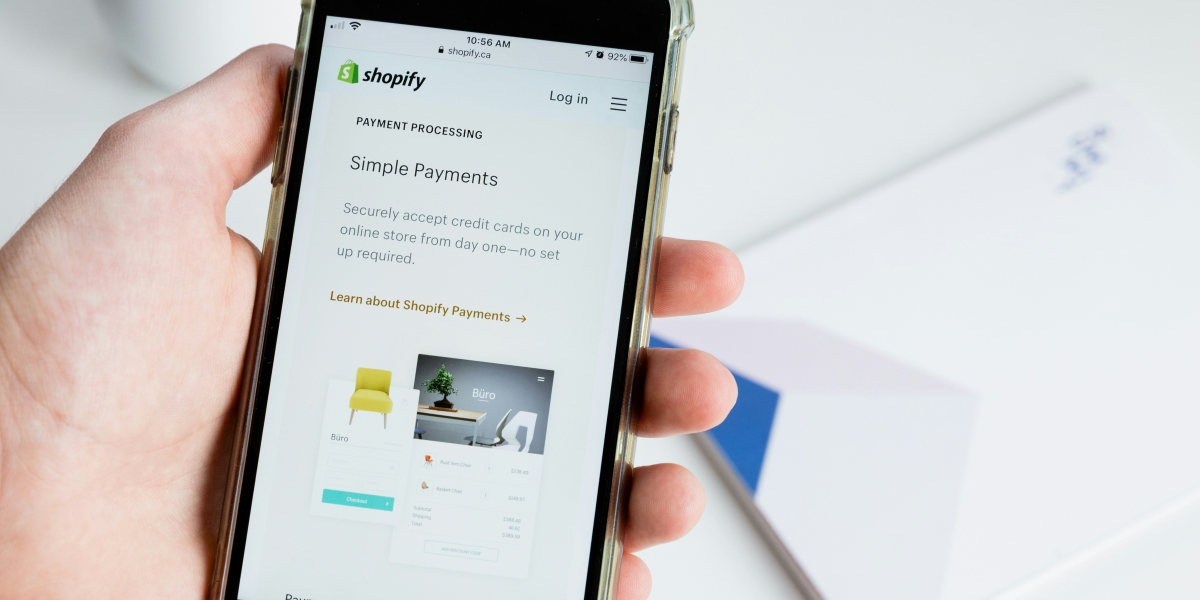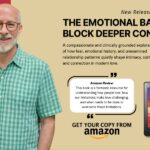eCommerce websites must prioritize speed and SEO to thrive. A sluggish website can deter potential customers and negatively impact search engine rankings, thus reducing Shopify store owners’ sales. Focusing on speed and SEO is essential to enhance their store’s performance. This article explores design strategies to accelerate a Shopify store while improving its SEO efforts.
Streamline the Design of Your Website
An organized layout plays a crucial role in drastically improving website speed. Eliminating unnecessary elements allows a store to load faster and enhances the overall user experience. Simplifying the design involves removing excessive visuals and practically using space to ensure the site remains user-friendly. Minimalist designs also help search engines better understand the website’s structure, which can enhance SEO performance. Partnering with the premier Shopify web design agency can provide expert guidance in creating a clean and efficient layout that meets these goals.
Ensure Images Are Properly Sized
Images often take a long time to load a webpage. Resizing them to accelerate the loading process without sacrificing quality is essential. Utilizing tools and plugins designed for image optimization can automate this task for website owners. Choosing the appropriate file format based on the image type is beneficial—JPEGs are ideal for photos, while PNGs work best for graphics. This careful selection can further improve site performance.
Activate Lazy Loading
Lazy loading is a technique that delays the loading of images or other media until they are needed, such as when a user scrolls through a page. This method helps reduce the initial page load time and enhances the browsing experience. By implementing lazy loading, your website uses resources only when necessary, thus improving speed and user interaction.
Select a Theme
Shopify offers a variety of themes, but not all have speed optimization in mind. Choosing a theme prioritizes performance is essential, as it can immensely enhance loading speeds. Faster themes typically feature cleaner code and fewer pre-built elements, which reduces the data a browser needs to process. Before making a final decision, evaluating a theme’s performance using tools like Google PageSpeed Insights is advisable. Collaborating with a Shopify web design agency can also help you select a theme that aligns with your speed and SEO objectives.
Reduce HTTP Requests
Every component on a webpage, such as images, scripts, and stylesheets, requires an HTTP request to load correctly. By minimizing the number of these requests, you can speed up loading times and provide a smoother experience for visitors. Practical strategies include merging multiple stylesheets into one, limiting script usage to essential functions, and using CSS instead of images for various design elements. These practices help reduce the load on the browser and improve overall site performance.
Utilize Content Delivery Networks (CDNs)
Distributing website content through a Content Delivery Network (CDN) allows users to access data from servers located around the world, which can decrease loading times and reduce latency. A CDN ensures a consistent experience regardless of the user’s location for online stores serving a global customer base. Many CDNs offer security features that enhance the site’s trustworthiness and reliability.
Enhance Device Performance
Optimizing mobile performance is crucial, as many shoppers use mobile devices to make purchases. Incorporating a responsive design ensures that your store looks and functions well on all devices. Implementing mobile-specific enhancements can also significantly improve loading speeds. Reducing image sizes and limiting resource-heavy functionalities enhance mobile load times, which benefits user satisfaction and search engine optimization results.
Keep Everything Updated and Test Regularly
Regularly updating apps, themes, and plugins is essential for maintaining optimal performance levels in today’s competitive stores. Keeping these components current ensures compatibility and smooth operation. Using tools like Google Analytics and GTmetrix to monitor site speed and SEO performance can identify areas for improvement. By adhering to these practices, store owners can proactively address issues to keep their stores fast and SEO-friendly.
In Summary
Improving a Shopify store’s speed and search engine optimization requires a strategic approach and ongoing maintenance. Focusing on simplifying design elements and optimizing images while utilizing caching and other speed-enhancing techniques can create a better customer shopping experience. Paying attention to these factors attracts visitors and builds their loyalty over time, thus leading to success in the competitive online retail landscape.
Published by Stephanie M.