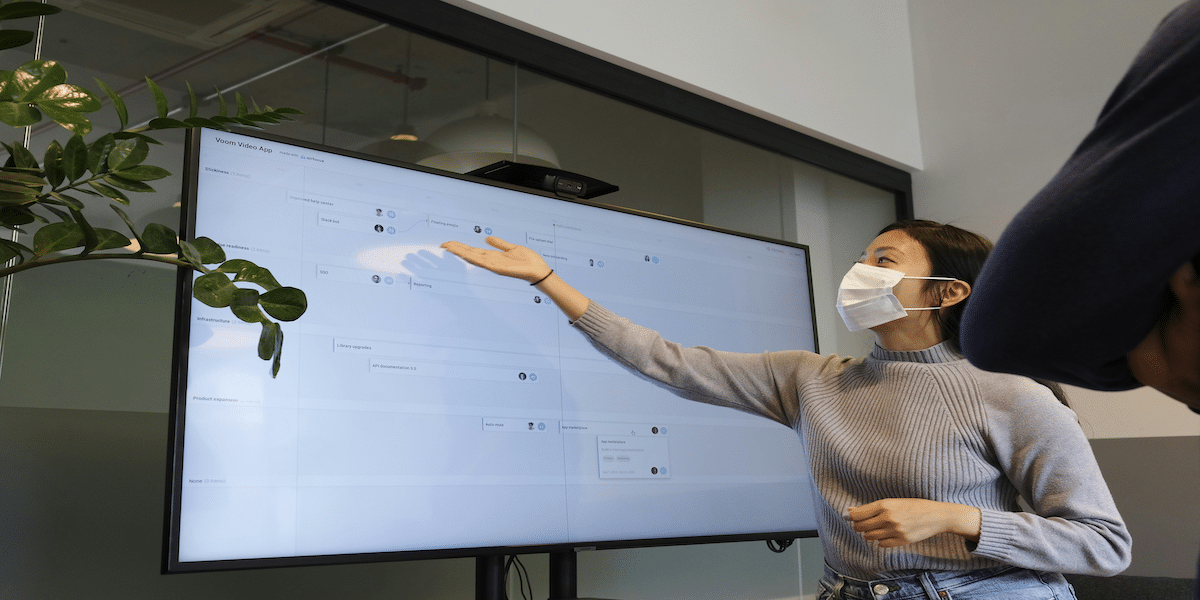Image Commercially Licensed From: Unsplash
When you attend a meeting at work, you’ll occasionally need to host a presentation for your superiors, coworkers, or clients. Putting together and getting through a top-tier presentation lets you present important facts or conclusions, helps you provide value to your business, and may even impress your boss in more ways than one.
The only problem? Hosting an excellent presentation is much easier said than done! Read on for a breakdown of seven major presentation hacks you need to know before your next meeting. Following these presentation hacks will make you the master presenter at your workplace.
Keep It Simple
First and foremost, make sure that everything about your presentation is as simple and streamlined as possible. The more complex and difficult to understand your presentation is, the less likely it will stick in the minds of its viewers.
“Imagine that you want to make a presentation about this quarter’s marketing numbers,” says Bryan Jones, CEO of Truckbase. “You need to stress to executives that the company needs to change its marketing tactics in order to improve customer retention. Don’t get too far into the details or the nitty-gritty that the executives may not understand.”
Instead, focus on the most important conclusions or the details that are necessary for understanding. Use graphics and visual elements to sell your point. Above all else, make your presentation no longer than it must be.
“In a lot of workplace meetings, the ideal presentation is no longer than 10 minutes or so,” says Susan K. Shaffer, President of Pneuma Nitric Oxide. “While some presentations can be longer, going beyond 15 minutes runs the risk of boring your audience or taking up too much time for your coworkers or bosses.”
By keeping things simple, you:
- Make your presentation more memorable
- Reduce the likelihood that you’ll mess something up or misrepresent some information
- Allow time for other presentations and meetings, which is always beneficial to executives (and yourself!)
Not sure whether your presentation is acceptably simple? “Have someone view it before the big day arrives. If they are confused or find their attention wandering during the presentation, odds are you need to streamline or simplify it further,” says Brian Munce, Managing Director of Gestalt Brand Lab.
Remember, your presentation might seem simple and straightforward to you, but that’s because you know everything about the presentation’s content. Your presentation could seem impossibly obscure or complex to a layperson or your target viewers!
Use Infographics Frequently
As touched on earlier, graphics and visual elements are important tools for any presentation. This is even more true for PowerPoint presentations and similar digital displays.
Regardless, infographics – which are visual elements like charts, graphs, and so on – are the best visual tools in your repertoire. Infographics are so advantageous because:
- They are very easy to see and understand if designed correctly
- They allow viewers to absorb and understand a lot of hard data quickly
- They can be used throughout a presentation without getting too boring
With this in mind, you should practice your infographic creation and make sure that each presentation has at least a few of them to reiterate your points or present data legibly. “Infographics are even more important if your presentation includes a lot of hard numbers; with infographics, you can present that data in an understandable format and have an easier time explaining your conclusions to your audience, a representative from Illumix.
If you’re not sure how to make infographics, rest assured you can find plenty of easy templates online. You can also make infographics using PowerPoint and similar tools. Brandon Adcock, Co-Founder and CEO of Nugenix says, “Just be sure to include references – if your infographics reference a lot of hard data, you need to have the studies, papers, or other hard references at the end of your presentation or easily accessible by infographic viewers.”
Connect Each Point to the Main Idea
Every point in your presentation must connect to the main thrust or idea. When creating a presentation, think about the “thesis” or primary idea behind the project. This can be a conclusion you’ve found from analyzing data, a decision you want the viewers to make, or something else entirely.
Once you have your main idea nailed down, connect each of the other slides or parts of your presentation to that main idea. In doing this:
- You’ll make your presentation seem more cohesive and well thought out
- You’ll keep the attention of your audience longer and more easily
- Your audience will be more likely to agree with your conclusion, whatever that may be
“When you make a presentation, each slide or individual part should have its own point or purpose. Just ensure that the point or purpose is easily connected to the primary objective. Don’t include slides or parts of your presentation that seem pointless or that don’t connect to your main idea in some way,” says Drew Sherman, VP of Marketing at Carvaygo.
Practice Your Presentation Beforehand
Just like any public speaking event, you should practice your presentation ahead of time, even if you are confident speaking in front of a crowd. If you’re not, this is even more important!
Write a script with everything you’ll say during the presentation. Then practice your presentation by repeating your lines in front of the mirror or by asking a friend or coworker to watch you host your presentation before the actual event. Practicing your presentation:
- Can help you build confidence, which is crucial for drawing and keeping audience attention
- Allows you to quickly adapt your presentation if one or another element doesn’t work or display properly
- Ensures that you know the material back in front, so you can answer questions the audience members might pose.
More than anything, practicing your presentation makes sure you’ll be comfortable for the duration of the event. “You don’t need to be nervous or worried when you walk in front of your superiors and coworkers,” says Cesar Cruz, Co-Founder of Sebastian Cruz Couture. “If you practice your presentation beforehand, you’ll feel just fine when the PowerPoint turns on or when your slides begin.”
Highlight Positive Actions
In any effective presentation, the speaker places emphasis on positive actions that can be taken by the audience.
Say that you have a presentation about recent sales performance at your organization. Rather than focusing on how things have gone bad or all the ways you need to improve, emphasize:
- How the sales team can improve their numbers
- How your business can immediately make changes for positive results
- Any other positive actions that audience members can see themselves doing
Highlighting positive actions makes your presentation seem more positive and proactive as well. Max Ade, CEO of Pickleheads says, “Executives respond better to presentations that tell them what they can do to see a benefit, instead of what they haven’t been doing well. The same is true for presentations targeted toward your fellow coworkers or front-line employees.”
Check Your Equipment Prior to the Presentation
The last thing you want is for your presentation to falter or fail before it even begins because of bad equipment or a tech issue. With this in mind, do yourself a favor and check all the equipment before your presentation begins.
For instance, if you are using a slide projector, make sure you know how it works, how to work the remote, and that it is functioning properly before your presentation is scheduled to begin.
Alternatively, if you put together a PowerPoint presentation, play it through from start to finish to ensure all of your slides and transitions proceed properly. Follow this principle no matter what form your presentation takes. “Do a few test runs, and you’ll be able to catch any glitches before your live audience sees them,” says Chris Bridges, CEO of VITAL Card.
Don’t use any software you aren’t familiar with. Stick with what you know how to use for any important work presentation.
Leave Time for Questions at the End
Lastly, always leave a little bit of time in your scheduled presentation time block for questions from the audience. “If you only have 15 minutes for a presentation, aim for the presentation to take 10 minutes in total, so you have five minutes of buffer time,” says John Berry, CEO and Managing Partner of Berry Law.
That buffer time can be invaluable if your audience members have a lot of questions about your data, your presentation, or your conclusions. With that time, you can answer the questions or simply make way for the next presentation on the docket.
In either case, you don’t want to be running against the clock and trying to rush through the end of your presentation. If you do this, you won’t be to answer any questions your viewers may have, leaving them confused or missing out on the chance to clarify an important point you made during the presentation.
Wrap Up
In the end, hosting an excellent presentation means planning properly, practicing your presentation, and using the right tools and presentation techniques. By following the above strategies, each PowerPoint or other presentation you give will be compelling and persuasive. You might even impress your boss due to your confidence and charisma. Good luck!