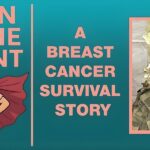If you’re a video creator, you know the struggle: you open a blank After Effects project, stare at the timeline, and wonder how to make your visuals look as polished as that creator on YouTube who seems to churn out cinematic edits in hours. You’ve got ideas, but not always the time to build everything from scratch. That’s where MotionArray comes in – a creative library packed with templates, effects, stock assets, and plugins designed to make After Effects users’ lives easier.
But here’s the real question: is MotionArray actually worth it for After Effects users in 2025? Let’s break it down.
What Is MotionArray and How It Works With After Effects
At its core, MotionArray is an all-in-one creative marketplace and subscription platform for video editors, motion designers, and content creators. It provides everything from After Effects templates and transitions to royalty-free music, sound effects, and stock footage, all under one affordable plan.
What makes MotionArray especially powerful for Adobe After Effects users is its deep integration. Instead of browsing on a website, downloading ZIP files, and importing manually, the MotionArray plugin allows you to search, preview, and import assets directly inside After Effects. Think of it as having a creative library built right into your workspace.
Whether you’re creating a YouTube intro, a corporate promo, or an Instagram reel, the platform gives you instant access to hundreds of thousands of AE templates, helping you build professional animations fast without the usual learning curve.
Key Features for After Effects Users
MotionArray isn’t just a library, but a full-production toolkit tailored to creators who live inside After Effects. Here are its standout features:
1. Professional Templates
Browse through thousands of fully customizable templates, from cinematic logo reveals and lower thirds to infographic animations and kinetic typography packs. Each template comes organized and editable, so even beginners can tweak colors, fonts, and timing without advanced AE skills.
2. Transitions & Presets
Smooth transitions are a hallmark of sound editing, and MotionArray delivers. You get access to hundreds of camera shakes, lens flares, glitch transitions, and motion presets that can be applied with a single drag-and-drop.
3. Sound & Stock Assets
Great visuals need great sound. MotionArray includes royalty-free music, SFX, and stock videos, allowing you to complete your entire project within a single ecosystem.
4. Plugins & Scripts
The platform also offers plugins and workflow scripts that simplify repetitive After Effects tasks, helping you focus on creativity instead of keyframe drudgery.
5. Collaboration Tools
Working in a team? MotionArray’s cloud-based review system lets you share previews, collect feedback, and manage versions seamlessly. This makes it ideal for agencies or distributed creators.
Advantages of Using MotionArray With After Effects
What does all that actually mean for creators on a day-to-day basis? Here’s what makes the combo of MotionArray and After Effects a real win:
1.Time Efficiency
Instead of designing every animation from scratch, you can pull from ready-made templates and transitions, freeing up hours per project.
2. Creative Inspiration
When you’re stuck on a design block, browsing MotionArray’s templates often sparks new ideas. It’s like scrolling through a visual mood board that’s also editable.
3. Integrated Workflow
Because of its plugin integration, you never have to leave After Effects. Everything (templates, sounds, or footage) is available right inside your timeline.
4. Value for Money
For one subscription, you get unlimited downloads across all asset types. Compare that to paying per template elsewhere, and it’s an easy cost-saving decision.
5. Pro-Level Results for Any Skill Level
Even if you’re just starting, using professional templates helps you understand how motion designers structure projects, making them an incredible learning resource as well.
Final Verdict: Should You Use MotionArray With After Effects?
So, is MotionArray worth it for After Effects users? Absolutely! For many creators, it’s a no-brainer.
If you’re a freelancer, YouTuber, or digital marketer who values speed and creative freedom, MotionArray turns After Effects from a complex design tool into a smooth, efficient storytelling platform. You get access to high-quality assets, music, and effects that can transform your workflow overnight.
Of course, it won’t replace your creative vision. But it’ll give you the resources to bring that vision to life faster and with professional polish.
In 2025, the verdict is clear: MotionArray + After Effects = creative power with less hassle. Whether you’re building your first video or your hundredth campaign, this combo is a smart upgrade for your post-production workflow.
Disclaimer: The information provided in this article is for general informational purposes only and is not intended as legal, financial, or professional advice. While we strive for accuracy, we make no representations or warranties, express or implied, about the completeness, accuracy, reliability, suitability, or availability of the information provided. Any reliance you place on such information is strictly at your own risk.