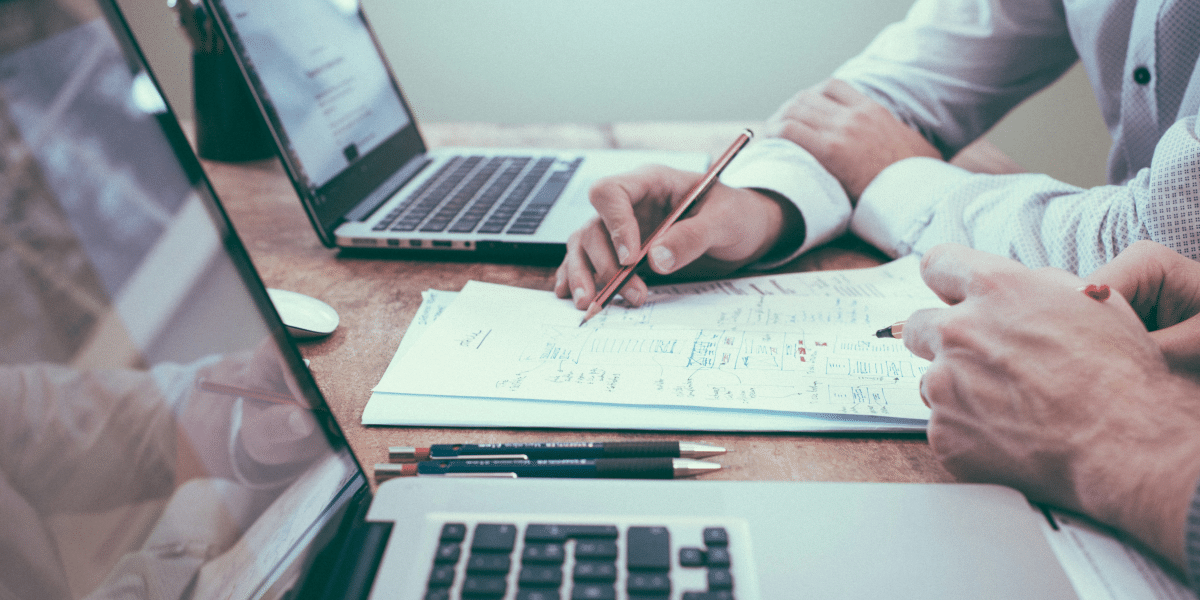Core Services UI Agent is one of the processes in your Activity Monitor that is part of the macOS operating system. It is known for its elegant appearance and easy use by users. Nonetheless, some essential elements behind this perfect face ensure its proper functioning. Regardless of whether you have seen it before in your Activity Monitor, this process may raise some questions for you. So, what is its role and relevance to your security? Let’s explore what Core Services UI Agent is, how it works, and if it poses any threat to you.
Understanding the Core Services UI Agent
The Core Services UI Agent is a built-in process in macOS that handles some of the operating system’s graphical user interface elements. It acts as a middleman between your Mac’s core services and the interface you interact with on your screen.
An example can illustrate this point. Suppose your system requires you to log in before you can do certain things, like installing programs or making changes requiring administrative rights. In that case, the Core Services UI Agent causes that little window to appear asking for your password. Without this function, you would be unable to receive the appropriate on-screen indications for interacting with your system’s features.
Why is the Core Services UI Agent Important?
Why is such a procedure needed? Simply put, the Core Services UI Agent is instrumental in ensuring that MacOS offers an integrated interface, especially when dealing with the lower level of system features. It becomes vitally important in cases where the user has to provide input—for example, when one has to confirm whether to grant access or when carrying out other administrative functions.
Take, for instance, a scenario where your Mac fails to alert you to significant changes being made within the system. It would be messy and annoying. This is why the Core Services UI Agent is critical in ensuring such notifications come out correctly and at the right time. Think of it as security personnel who provide you with everything you are meant to see in a secure operating environment.
What Happens if the Core Services UI Agent Fails?
The Core Services UI Agent is not a noisy worker, but sometimes it may fail. You may experience some unresponsiveness in the process or see it uses too many system resources than usual. In such cases, you may have to deal with an irritating experience, such as a lagging cursor or a pop-up window that won’t close.
Fortunately, there are ways to deal with this. Restarting your Mac usually fixes the problem, although updating macOS or looking for corrupt system files may be required if restarting does not help. Another option is to force quit the process through Activity Monitor, which usually makes everything work again.
Is the Core Services UI Agent Safe?
Core Services UI Agent is not a cause for concern among Mac users since it is a genuine component of macOS that does not pose any harm. This should not worry you, as it is an integral part of your operating system and not some form of malware. Typically, you would not see this under normal circumstances, but it would become apparent if there were issues.
Nevertheless, like any other core system process, one should avoid interfering. Turning it off or making changes will lead to severe problems within the system, such as the inability to use certain important features that require user interaction. Therefore, it is always advisable to let macOS take care of it and do nothing about it.
How to Troubleshoot Core Services UI Agent Issues
If you observe that the Core Services UI Agent is too resource-hungry or making the system slow down, do not panic. Here are a couple of troubleshooting steps:
- Restart Your Mac: A restart usually clears temporary problems.
- Update macOS: Ensure you have the latest version because updates may contain fixes for such bugs.
- Check Activity Monitor: Use Activity Monitor to force quit Core Services UI Agent if it hangs.
- Reinstall macOS: If nothing works, you may need to reinstall macOS to solve serious problems with system files.
Following these guidelines, you can quickly solve any issues and keep your Mac in good condition.
Conclusion
In conclusion, the Core Services UI Agent is an essential program on your Mac that ensures you get all the prompts needed to interact with advanced features of the operating system. This agent serves as a liaison between core services and user interface so that you can easily carry out operations related to authentication as well as system updates. Even though it might occasionally have problems, for example, needing to be more responsive or using too many resources, they are usually trivial. They can be solved easily by following quick tips like restarting your Mac or updating the operating system. To put it together, this is an essential and dependable part of macOS designed to improve your experience as a user.
Published by: Khy Talara