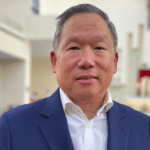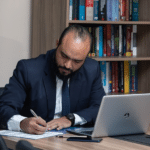In the fast-paced world of digital technology, Microsoft stands out as a trailblazer, consistently pushing technical boundaries and redefining user experiences. A standout example of this innovative spirit is the development of Microsoft Copilot Extensions with Declarative Copilots, which allow businesses to craft custom copilots by declaring instructions, actions, and knowledge to customize Microsoft 365 Copilot for their specific needs. These Declarative Copilots run on the same orchestrator, foundation models, and trusted AI services that power Microsoft 365 Copilot, enabling smoother collaboration, increased productivity, and streamlined workflows.
Benefiting from Tailoring Copilots with Declarative Copilots for Your Business
By tailoring Copilots for specific purposes, businesses can establish consistent, personalized experiences and automate intricate processes, from team onboarding to resolving customer issues efficiently. Declarative Copilots bring additional benefits alongside these improvements.
From a development and engineering perspective, Declarative Copilots are powered by Copilot for Microsoft 365, utilizing the same scalable infrastructure and platform but designed for unique business scenarios. The customized Copilot for Microsoft 365 can adapt to user-provided personas for their specific business scenarios and utilize users’ enterprise data from Graph Connectors and SharePoint files, streamlining workflows and enhancing interaction with organizational data. The seamless integration with plugins and actions allows Declarative Copilots to retrieve data and execute tasks on external systems, utilizing multiple plugins simultaneously.
For example, an engineering team relying on project management software can benefit from a customized Copilot equipped with a custom tool that monitors open tickets. A user can request information on all issues assigned to them, and the customized Copilot can seamlessly retrieve and present this data from the plugin. Furthermore, these copilots prioritize security, privacy, and compliance, inheriting all data protections provided by Copilot for Microsoft 365. As a result, quality, reliability, and safety are all ensured by Declarative Copilots.
Moreover, the customized Copilots created through Declarative Copilots can be engaged within the familiar interface of Copilot for Microsoft 365, accessed through the right-hand side menu in the Microsoft 365 interface. This seamless integration and the familiar, user-friendly interface of Copilot for Microsoft 365 facilitate easy adoption and engagement of the customized Copilots.
Building Declarative Copilots in Copilot Studio
Microsoft Copilot Studio offers a centralized workspace allowing enterprise users to create and manage their customized Copilots for Microsoft 365 or Declarative Copilots with full configurations.
Building Declarative Copilots involves several core elements: the app manifest, app icons, the declarative copilot manifest, and optionally, the plugin manifest. The app manifest describes the app’s configuration, including its capabilities and required resources. App icons, in color and outline forms, are necessary for each package. The Declarative Copilot manifest details the copilot’s configuration, including required fields, capabilities, conversation starters, and actions. If plugins are used, the plugin manifest describes their configuration and capabilities.
Once the customized Copilots for Microsoft 365 are created, they can be published as Copilot Extensions across all Microsoft 365 platforms, including Office, Outlook, Teams, and SharePoint.
The Impact of Microsoft Copilot Extensions
Microsoft released the Copilot GPT builder, enabling consumer users to create customized AI assistants or agents for various personal daily tasks with customization capabilities and domain-specific knowledge. This feature is now extended to enterprises through Microsoft Copilot Extensions and Declarative Copilots.
Microsoft Copilot Extensions is the first platform targeting enterprise users for customized LLM-based AI agent creation and integrating these agents with enterprise productivity tools. This integration revolutionizes the way enterprise solution providers design their products. Productivity tools, traditionally used independently, are now backed with AI agents, significantly reducing the learning curve and enhancing tool usage efficiency.
The impact of this platform is profound. Microsoft Enterprise Productivity Tools have long contributed to employee productivity. With Copilot Extensions, creating customized AI agents specializing in different tools further enhances efficiency in using these tools. This approach ensures that AI agents are not just auxiliary features but integral components of productivity tools, providing a seamless, intelligent, and highly productive work environment.
As the digital landscape continues to evolve, Microsoft’s relentless pursuit of innovation with Copilot Extensions and Declarative Copilots stands as a testament to its commitment to enhancing user experiences and shaping the future of technology. By prioritizing user-centric design and pioneering new functionalities, Microsoft continues to lead the charge in advancing digital interaction, inspiring emulation, and shaping the trajectory of the industry.
Published by: Martin De Juan