Wondershare Filmora has established itself as a powerful yet user-friendly video editor. Designed for beginners and intermediate users, it offers rich features that make video creation intuitive and enjoyable. This article delves into Filmora’s key features, focusing on its basic and advanced editing tools, effects and transitions, text and titles, and music and sound effects.
Watch What’s New in Filmora 13.4 on YouTube
Basic Editing Tools
Let’s examine Filmora’s basic editing tools, such as cutting, trimming, splitting, and merging. These tools are designed to provide users with essential functionalities that are easy to use yet powerful enough to create professional-looking videos.
- Cutting: This feature allows users to remove unwanted sections of a video. The cutting tool is straightforward, whether it’s awkward pauses or irrelevant content. Users can simply drag the play head to the desired start and end points and cut the clip.
- Trimming: Trimming is essential for refining the length of clips. With Filmora, users can trim the beginning or end of a video to ensure that only the necessary parts are included. This tool is particularly useful for removing excess footage.
- Splitting: Splitting a video is as simple as clicking a button in Filmora. This tool is invaluable for dividing a long video into smaller segments, making it easier to manage and edit.
- Merging: Filmora’s merging tool makes combining multiple clips into a cohesive video easy. Users can drag and drop clips into the timeline and arrange them in the desired sequence. The software handles the rest, ensuring smooth transitions between clips.
Advanced Editing Tools: for the Pros
Now let’s discuss advanced editing tools that Filmora offers, like Green Screen, Split Screen, and 4K Editing. Filmora also offers advanced editing tools that cater to more experienced users looking to create high-quality content.
- Green Screen: The green screen (chroma key) feature allows users to replace a specific color in the video with a background image or video. This tool is commonly used for special effects and creating professional video presentations. Filmora makes this process simple with adjustable settings to fine-tune the effect.
- Split Screen: The split screen feature lets users display multiple video clips simultaneously. This is ideal for creating comparison videos, reaction videos, or showcasing different perspectives. Filmora provides a variety of split-screen templates, making it easy to set up and customize.
- 4K Editing: As 4K resolution becomes increasingly popular, Filmora supports 4K video editing to ensure that users can create high-resolution content. This feature is particularly important for users looking to produce videos with stunning clarity and detail.
Effects and Transitions: Take Your Videos to the Next Level
Filmora offers millions of creative assets, each with their own unique customization options, making it a standout in the video editing software market. This enables users to add a professional touch to their videos. The software includes various visual effects, such as filters, overlays, and motion elements, which enhance the visual appeal and help create specific moods or themes. Applying these effects is straightforward with Filmora’s drag-and-drop interface. Additionally, smooth transitions between clips are crucial for a seamless viewing experience, and Filmora excels in this area by providing a vast selection of transitions, ranging from basic fades to complex 3D effects. Each transition can be customized in terms of duration and style, offering users significant creative flexibility.
Text and Subtitles: Help the Viewer Understand Better
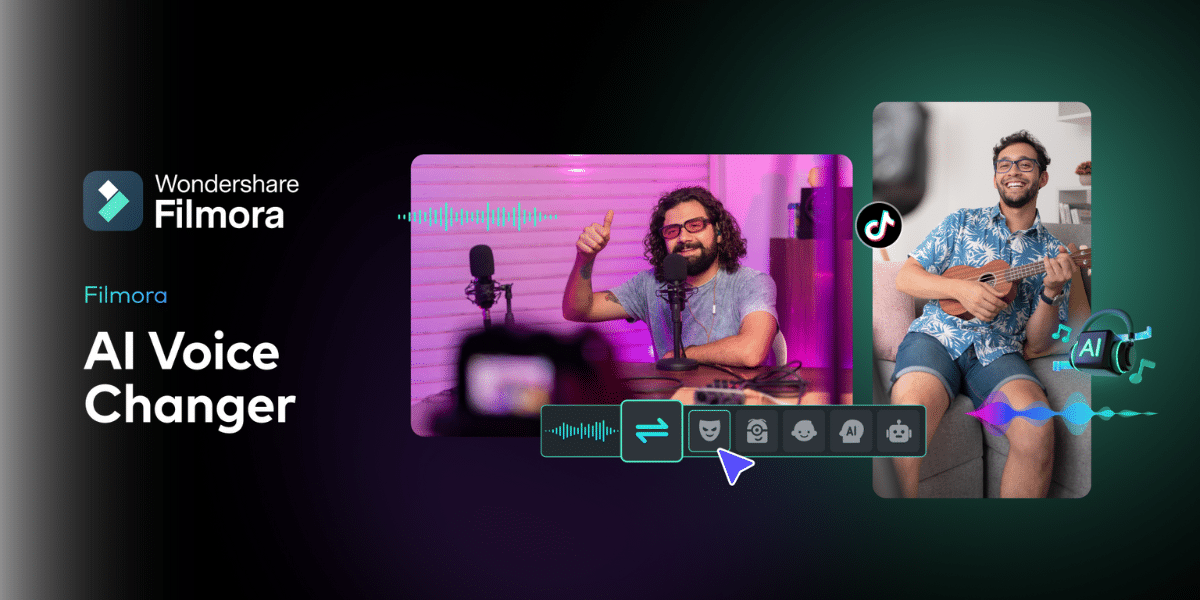
Adding and customizing text and subtitles is an essential aspect of video editing, and Filmora excels in this area by providing a range of customizable options. Users can add text to their videos by selecting from various text templates available in Filmora, which range from simple captions to intricately animated subtitles, catering to different styles and purposes. This flexibility ensures that users find the perfect text format matching their video’s tone and theme.
Once the text is added, Filmora offers extensive customization options, allowing users to change the font, size, color, and alignment to suit their specific needs. Additionally, users can animate the text, adding movement and effects that create dynamic subtitle sequences and engaging text elements. This capability not only enhances the visual appeal of the video but also helps emphasize key information and make the content more engaging for viewers.
Music and Sound Effects: For an Immersive Experience
An Overview of the Audio Library and Sound Editing Capabilities is necessary because audio plays a crucial role in video production, and Filmora provides robust tools to ensure high-quality video sound.
- Audio Library: Filmora includes an extensive library of royalty-free music and sound effects. This library covers various genres and moods, allowing users to find the perfect soundtrack for their videos. Users can easily browse, preview, and add audio tracks to their projects.
- Sound Editing: Filmora’s sound editing capabilities are comprehensive. Users can adjust the volume, fade in and out, and equalize the audio to match the video’s tone. Additionally, the software supports audio keyframing, allowing precise control over audio levels throughout the video.
- Voiceover: Filmora also includes a voiceover recording feature, enabling users to add narration or commentary directly within the software. This is particularly useful for tutorial videos, vlogs, and presentations.
In Review:
Filmora is a versatile and user-friendly video editing software that caters to novice and intermediate users. Its robust set of features, including basic and advanced editing tools, a wide range of effects and transitions, customizable text and titles, and comprehensive audio capabilities, make it an excellent choice for anyone looking to create high-quality videos. Whether you’re a YouTuber, content creator, or someone looking to make professional presentations, Filmora provides the tools and flexibility needed to bring your vision to life.
Published by: Nelly Chavez



















