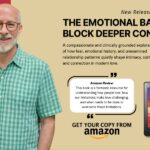In our digital age today, we are consuming our lives online more than anything else. From banking and shopping to socializing and working, the internet is the glue that binds us in every facet of our lives. However, growing reliance is also a growing risk of cyber threats. As more of our lives happen digitally, the need to protect ourselves online is no longer optional — it’s essential. The good news? You can create a foundation of good internet security that can protect your digital life against hackers, scams, and data breaches.
Why Online Security Matters Even More Than You Think
Everything you click on, every site you visit, and everything you share is a target for cybercriminals. Identity theft, financial scams, and information leaks are just some risks that can be hidden on unsecured connections or old software. Internet security is all about building layers of protection around your personal information, your gadgets, and your peace of mind.
All too often, however, people take basic security measures for granted — until it is too late. Recovering from a cyberattack can be expensive — not just financially, but also emotionally. Retrieving lost data, clearing infected devices or addressing stolen identities can take weeks or months. To help mitigate downfalls, early practice of good security habits is important.
Employ Strong, Unique Passwords
It should go without saying, but every single one of your accounts should have a strong, unique password in place. It should go without saying, but every single one of your accounts should have a strong, unique password in place.
Password protection is a central element of online security. Though it sounds like an easy fix, many people continue to use weak passwords like “123456” and “password.” This makes it simple for hackers to gain entry into accounts.
Begin by having strong passwords in place for all online accounts. A good password is usually a combination of upper and lower-case letters, digits, and symbols. Just as critical is ensuring that each password is unique: never use the same password for even two sites. If you find trying to remember dozens of complicated passwords a bridge too far, then turn to a reliable password manager. And they do it securely, storing your passwords safely and helping you conjure up tougher ones.
Turn on Two-Factor Authentication (2FA)
Two-factor authentication is a way of adding an extra layer of security to your online accounts when cyberattacks are on the rise. When 2FA is turned on, you’ll need to prove you are who you say you are using a second method (like a text message sent to your phone, a code sent to your email, or an authentication app).
That means even if a hacker somehow steals your password, they won’t be able to get into your account unless they also have access to your phone or email. Many mainstream services — including email providers, social media outlets and financial institutions — offer 2FA, so use it.
Keep Your Software and Devices Up to Date
Cybercriminals looking to access your data frequently target out-of-date software. Whether it’s the OS on your computer, the apps on your phone, or the firmware on your router, you need to keep everything updated.
For the devices you have, turn on automatic updates where you can. These are often packed with security patches that could shut down the loopholes hackers could exploit. Ignoring updates is the equivalent of swinging your front door wide open to intruders.
Beware of Suspicious Links and Emails
Phishing attacks are still one of the most popular methods that hackers used to capture private information. These sorts of scams fool you into clicking dodgy links or downloading infected attachments by posing as legitimate-looking email or messages.
These days, everyone is aware of email spoofing, but always check the sender’s email address and be cautious if the message prompts you to act right away or share personal information. If you’re not sure if you should go there, visit the official website directly instead of tapping embedded links.
Install a Good Internet Security Suite
Instead of relying solely on free antivirus programs, you are better off with a proper internet security suite. Our best protection, plus PC backup and family safety, for you and the people you care about. Benefits for you: Helps defend against identity theft, safeguards against online identity theft, improves computer performance, and is optimized for your Windows, Mac operating system, or Android device with one or more years of protection. Some of these tools even come with added features such as firewall protection, browsing safety, and identity theft monitoring.
A good internet security program may make all the difference in safeguarding your online presence. Find one that is right for you and your budget, and regularly update it.
Lock Down Your Home Network
Your Wi-Fi network is the door to your connected devices, and protecting it is essential. Change the default username and password on your router if you can use WPA3 encryption, and avoid public Wi-Fi for sensitive activities.
If you can’t avoid public Wi-Fi at a coffee shop or hotel, try to use a VPN or virtual private network, which encrypts your internet traffic and protects your data from nosy onlookers.
Protect Your Online Life Today
Internet safety is not a fix but an effort that must be maintained. In the ever-changing cyber world, being preemptive and aware can save you costly mistakes, and save what you hold most dear — your identity, your money and your privacy.
It’s easy to build layers of defense around your online life by simply taking a few simple steps: creating strong passwords, using two-factor authentication, downloading those software updates, browsing more carefully, using security tools you can trust, and protecting your network. After all, your online life deserves protection. Begin today to form better digital habits and surf the internet with assurance.