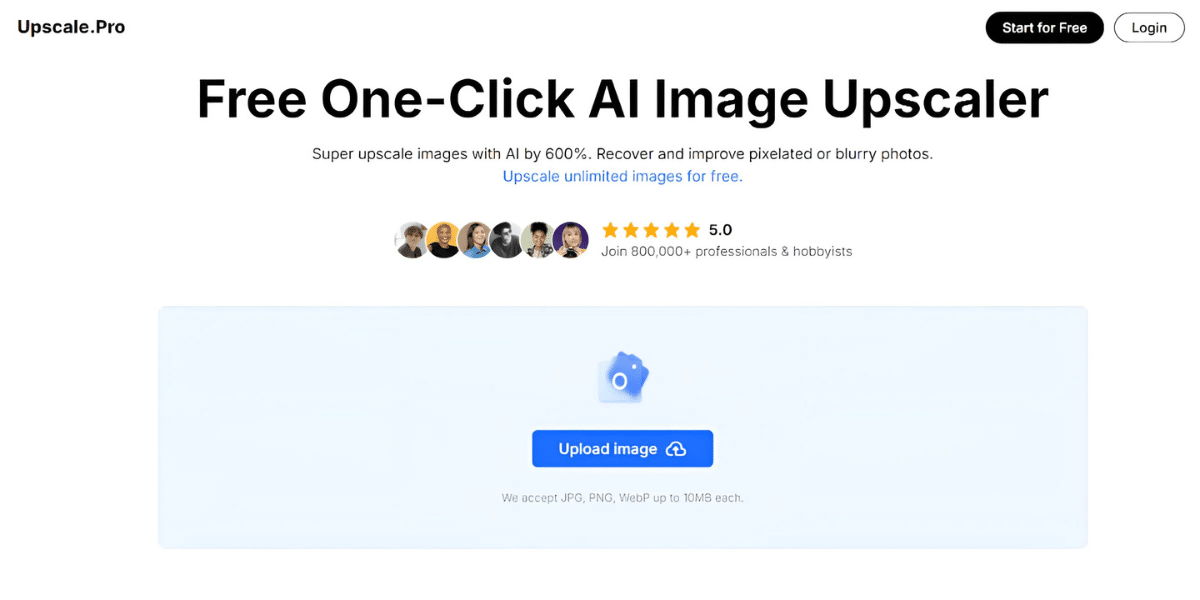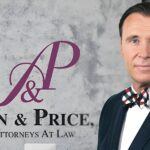By: SEO Mavens
In an era where visuals dominate our online experiences, the demand for high-quality images has never been greater. From e-commerce platforms to social media, the ability to enhance images effectively can significantly impact engagement and perception. Upscale Pro, an AI image upscaler, positions itself as a key player in this space, offering a range of features designed to improve the quality of images dramatically. This review will explore the capabilities of Upscale Pro, its user experience, and the potential benefits it brings to various users.
Overview
Upscale.pro is an online image upscale tool that employs advanced artificial intelligence to upscale images by as much as 600%. By enhancing resolution and clarity, it enables users to transform low-quality images into high-definition visuals suitable for various applications. The platform caters to a wide array of users, from professional photographers to casual hobbyists, making it a versatile solution in the realm of image processing.
Key Features of Upscale.pro
To understand what makes Upscale Pro stand out, it’s essential to examine its key features:
AI Image Upscaler
At the core of Upscale Pro is its AI image upscaler. This tool uses machine learning algorithms to analyze images, identifying patterns and details that can be enhanced or added. The result is an image that maintains its natural appearance while being significantly improved in quality.
Comprehensive Enhancement Tools
In addition to basic upscaling, Upscale Pro provides several specialized tools:
- Image Denoiser: Removes noise and grain from photos, particularly those taken in low-light conditions, resulting in smoother visuals.
- AI Face Enhancer: Optimizes facial features in portrait images, ensuring they appear clear and aesthetically pleasing.
- Photo Restoration: Revives old or damaged photos, restoring lost colors and details for a fresh look.
- Unblur Image: Sharpens images that may have been unintentionally blurred, enhancing overall clarity.
Batch Processing Capabilities
For users needing to process multiple images simultaneously, Upscale Pro’s batch processing feature allows for efficient enhancement of several photos at once. This is particularly advantageous for professionals managing large volumes of images.
Free Usage Tier
Upscale Pro offers a free plan, allowing users to explore its features without financial commitment. This accessibility makes it an attractive option for those curious about image enhancement tools.
How to Use Upscale Pro
Using Upscale Pro is straightforward and designed to cater to users of all skill levels. Here’s a step-by-step guide to getting started:
Step 1: Access the Website
Upscale Pro is web-based, meaning users can access it through any browser without needing to download software.
Step 2: Upload Your Image
Users can upload an image in formats like JPG or PNG, with a maximum file size of 10MB. This flexibility ensures compatibility with various images.
Step 3: Select Enhancement Options
Once the image is uploaded, users can choose from the available enhancement tools based on their specific needs, whether for general upscaling or specialized enhancements.
Step 4: Start the Processing
After selecting the desired options, users can initiate the processing. Upscale Pro typically processes images within seconds or a few minutes, depending on complexity.
Step 5: Download the Enhanced Image
Once processing is complete, users can preview and download the enhanced image for use across various platforms.
Benefits of Using Upscale Pro
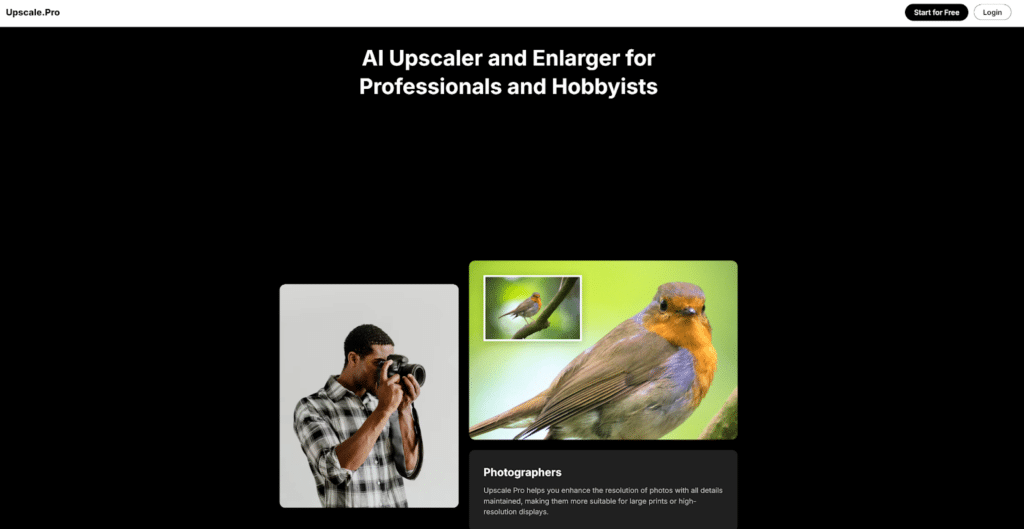
Upscale Pro provides several advantages that make it a compelling choice for anyone looking to enhance their images:
Superior Image Quality
The AI image upscaler delivers high-quality results that preserve details, making it suitable for professional applications where image quality is critical.
Intuitive User Experience
The user-friendly interface allows even those with minimal technical knowledge to navigate the platform effortlessly, encouraging users to explore its features.
Efficient Processing
Batch processing capabilities enable users to enhance multiple images simultaneously, saving time and streamlining workflows, especially for professionals.
Versatile Applications
Upscale Pro is versatile enough to cater to various user needs, whether for restoring cherished memories or enhancing product images for online stores.
Risk-Free Exploration
The free plan provides users with an opportunity to try out Upscale Pro without financial risk, making it appealing for newcomers to image enhancement.
Potential Limitations
While Upscale Pro has numerous strengths, there are some limitations to consider:
Dependence on Original Image Quality
The effectiveness of the enhancement depends significantly on the quality of the original image. Images that are overly pixelated or low-resolution may not achieve the desired results.
Internet Connection Requirement
As a cloud-based tool, a stable internet connection is necessary for effective usage. Slow connections can lead to delays in processing times.
Learning Curve for Advanced Features
While basic features are easy to use, some of the more advanced options may require a bit more understanding. Users unfamiliar with image enhancement techniques might need time to fully utilize the platform’s capabilities.
Who Can Benefit from Upscale Pro?
The versatility of Upscale Pro means it caters to a diverse audience, including:
Professional Photographers
For photographers, having high-quality images is essential. Upscale Pro allows them to enhance their portfolios and deliver better results for clients.
E-Commerce Business Owners
In the competitive world of online retail, high-quality product images can make a significant difference in customer engagement and sales. Upscale Pro can improve product photography, making it more appealing to potential buyers.
Social Media Influencers
Influencers can enhance their visuals for social media platforms, ensuring their content stands out and attracts more engagement. High-quality images can contribute to increased followers and interactions.
Graphic Designers
Designers can use Upscale Pro to improve the resolution of assets, ensuring quality is maintained across various projects and applications.
Everyday Users
Casual users looking to enhance personal photos or restore old memories can find great value in Upscale Pro, making it suitable for everyday use.
Conclusion
Upscale Pro is a powerful AI image upscaler that meets the growing demand for high-quality images across various contexts. With an intuitive interface, robust features, and the ability to process images quickly and efficiently, it stands out as a reliable tool for both professional and casual users.
The capability to upscale images by up to 600% while preserving clarity and detail makes Upscale Pro a valuable asset for anyone seeking to improve their visual content. As the need for high-quality imagery continues to rise, tools like Upscale Pro are essential in helping users achieve their desired results, whether for personal projects or professional endeavors.
Published by: Khy Talara