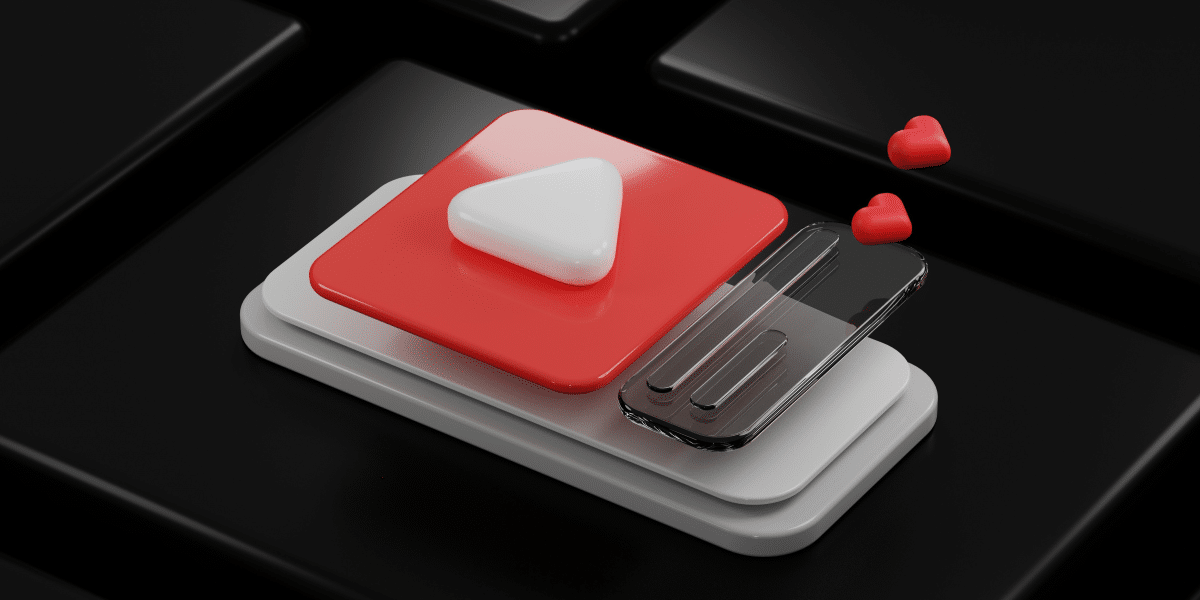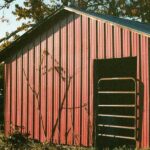By: SEO Mavens
Understanding common issues on YouTube, such as video playback errors or account problems, can help enhance your viewing experience.
This guide offers troubleshooting tips for resolving common problems, aiming to ensure smoother platform usage. Tech Journal provides comprehensive guides and expert insights.
Video Playback Problems
Slow internet, outdated browsers, or server issues often cause buffering, freezing, or low video resolution on YouTube. Ensure a good internet speed, clear browser cache, and update your browser. Disable extensions that may interfere with trying a different browser or lower video quality for smoother playback.
Account and Login Issues
Issues with logging into your YouTube account can stem from incorrect passwords, outdated login credentials, or security concerns. To troubleshoot:
- Verify your login details and reset your password if necessary.
- Ensure that your browser or YouTube app is up to date, as outdated versions can cause login issues. If you continue to experience problems, check for any security notifications from Google that require your attention.
- For further assistance, visit YouTube’s Help Center or contact their support team to resolve more complex account issues.
Upload and Processing Errors
Problems with uploading or processing videos on YouTube can be due to large file sizes, unsupported formats, or server issues. To address these, ensure your video meets YouTube’s upload requirements, including file size and format. If your upload stalls or fails, reduce the video resolution or length. Ensure your internet connection is stable during the upload process. Additionally, check YouTube’s status page to see if there are any ongoing server issues. If the problem persists, try uploading at a different time or from another device.
Monetization and Ad Issues
Monetization and ad-related problems on YouTube can affect your revenue and viewer experience. Common issues include videos being demonetized or ads not displaying properly. To troubleshoot:
- Review YouTube’s monetization policies to ensure your content complies with their guidelines.
- Check your AdSense account to ensure it is properly linked and in good standing. If videos are demonetized, use YouTube’s appeal process to request a review.
- For issues with ad display, ensure that ad-blockers are disabled and review your channel settings to confirm that ads are enabled.
Commenting and Interaction Problems
Difficulties with posting comments or interacting on YouTube can result from account restrictions, browser issues, or platform bugs. To resolve these:
- Ensure you are logged into your account and that it’s in good standing with no community guideline strikes.
- Clear your browser cache and cookies, and try disabling any extensions that might interfere with YouTube’s functionality. If comments are disabled on your videos, check your video settings and YouTube’s comment policies.
- For persistent issues, consider using a different browser or the YouTube app to interact with content.
Addressing common YouTube issues, from playback problems to account and interaction difficulties, enhances your overall experience on the platform. By following these troubleshooting tips, you can resolve common problems on YouTube, leading to smoother video viewing, uploading, and engagement. For users experiencing issues with Revanced YouTube not working, additional troubleshooting steps specific to that app may be required.
Published by: Holy Minoza