AI hug videos are gaining popularity across social media platforms. If you browse these platforms often, there’s a good chance you’ve come across these videos featuring unique characters—whether real or animated. With tools like Pollo AI, users can create engaging AI hugging videos from two static images, quickly and efficiently.
But the question remains: how does one do that? Well, this may be possible by using AI hug video generators, such as Pollo AI, which is widely used in the current market.
To this end, let’s take a deep dive into what these videos are used for, how they can be generated, and more. So, let’s jump into it, shall we?!
What Are AI Hug Videos Used For?
AI hug videos use static images to create emotional and visually appealing footage of two people or characters embracing one another. They are typically used as a form of entertainment to help boost online engagement.
After all, seeing two people in a heartwarming embrace often elicits an emotional response that can potentially lead to higher views, likes, comments, etc. As a result, some brands may incorporate them into their online marketing campaigns.
In this respect, AI hug videos can be used to create memorable family moments, animate popular cartoon characters, promote peaceful messages, and more. Because of this versatility, they could be an effective way to enhance your social media presence.
How Can Pollo AI Help You Generate AI Hugging Videos?
Pollo AI’s AI hug video generator aims to help users create memorable hugging videos with just a few clicks. Using advanced AI algorithms, this tool is designed to simulate real-life character expressions and motions, enabling users to transform photos or artwork into touching, lifelike animations. This can be a useful tool for special occasions, social media content, or simply for spreading joy.
Steps To Generating AI Hug Videos With Pollo AI
So, how can you generate AI hug videos using Pollo AI? All you need to do is follow the steps we outline below to get the video output you want. Now, let’s break it all down.
Step 1: Upload images to the AI hug video tool
Head to the AI Hug page on Pollo AI. Once there, upload two static photos of the characters you want hugging in the video. Ensure the image formats are JPG or PNG, and the file doesn’t exceed 10MB.
The tool allows users to set their desired aspect ratio for each uploaded photo. Adjust the length and width as needed to fit your vision.
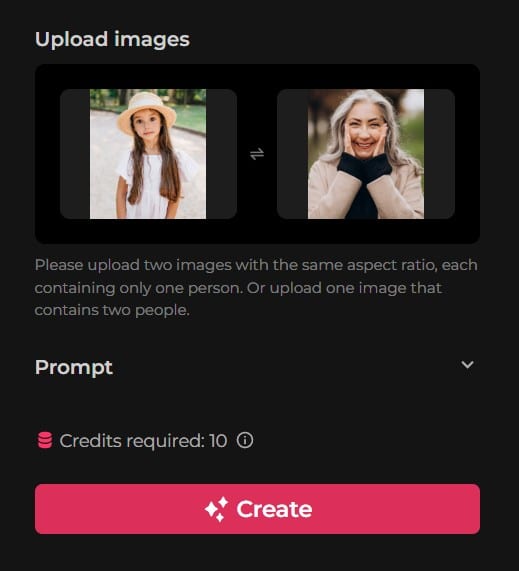
Step 2: Input your text prompt
Before generating your AI hug video, provide a description of what you want to see. This includes specifying the characters, motions, expressions, background, and other details for a more precise output.
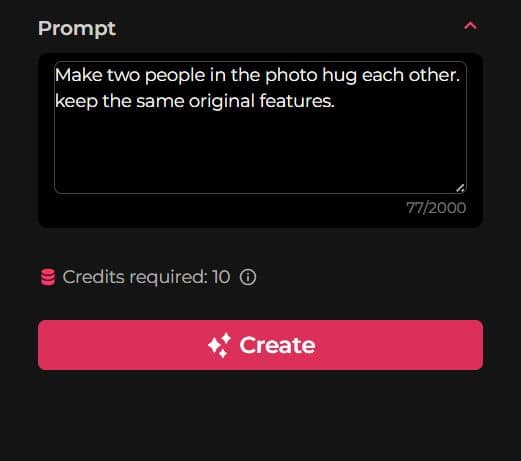
Step 3: Generate your AI hug video
When ready, click on the Create button to begin the process. It typically takes a few minutes for the tool to process your request. Once complete, you can preview the video before downloading or sharing it online.
Important Considerations When Creating AI Hug Videos
Before you start generating AI hug videos, copyright laws are one of the most important aspects to consider. Pollo AI indicates that videos generated on its platform may be suitable for commercial projects.
However, you should always ensure that any public images you intend to use in creating the videos are used in full compliance with copyright laws and regulations.
Besides that, you should aim to provide detailed prompts, as we’ve already touched on before. More precise instructions might enable the AI to better analyze your intent and create an AI hug video that aligns with your expectations.
This approach increases the likelihood of producing relatable and emotional videos that resonate with your audience.
Summary
AI hug videos offer a creative way to connect with audiences through emotional and engaging visual content. With Pollo AI, users might find it easier to generate high-quality videos without requiring technical expertise.
If you’re interested, Pollo AI offers a free trial that allows users to explore its features and test its capabilities firsthand. Why not give it a try and see how it works for you?
Published by Mark V.

















