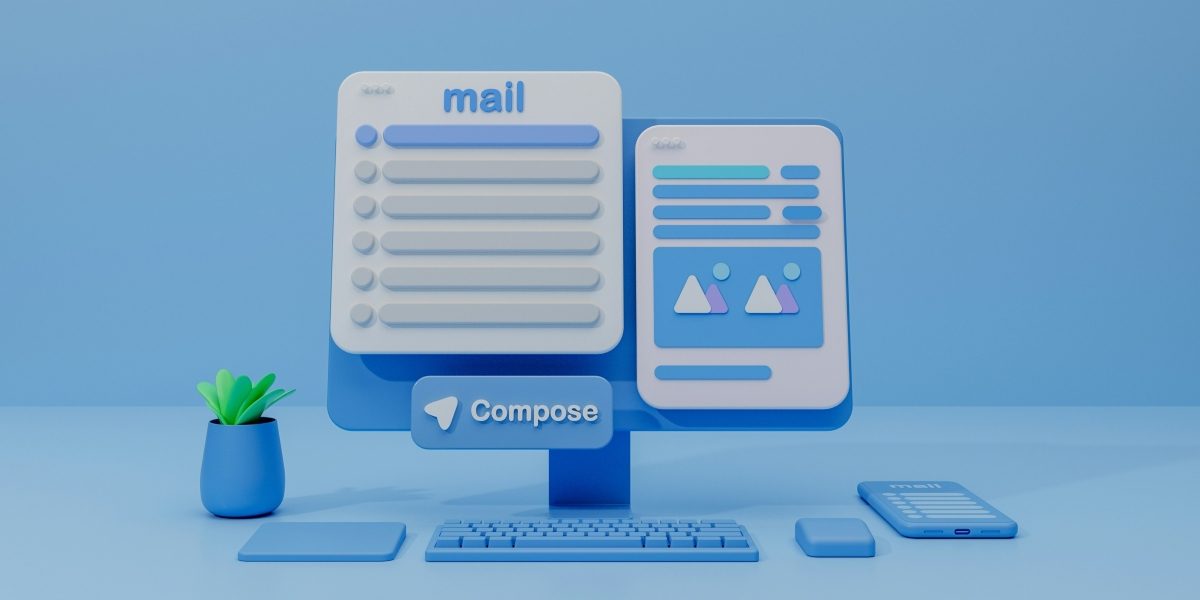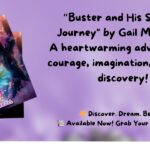More people check their email on mobile devices than ever before. For small business owners, freelancers, and startups, that means your email signature needs to look good and function on a phone screen. If you don’t, you could be missing out on valuable connections, leads, or opportunities.
In this guide, we’ll show you how to use AI tools to create a sleek, mobile-friendly email signature that’s both professional and practical.
Why Mobile Optimization Matters for Email Signatures
When someone opens your email on a smartphone, your signature should be easy to read, visually balanced, and fully clickable. If links are too small or the layout is cluttered, users may skip over them, or worse, get frustrated.
AI tools help streamline this process by adjusting your signature for different screen sizes. Rather than going through trial and error, you can get a signature that’s more likely to work well from the start.
Key Features of a Mobile-Friendly Signature

Compact Layout
Avoid large images or wide banners that break on smaller screens. A stacked layout with essential info at the top is ideal for mobile readers.
Readable Fonts and Sizes
Choose fonts that scale well and stay legible even at smaller sizes. Keep your text hierarchy clear: names and titles can be bolded, while contact details should remain simple.
Tap-Friendly Links
Clickable phone numbers, emails, and social icons are a must. AI tools help by embedding these links with proper spacing to avoid misclicks.
Optimized Images
Your logo or headshot should be scaled for mobile, usually no wider than 200px. AI generators typically resize images automatically based on the device.
Lightweight Design
A clean signature loads faster and reduces the size of your email files. This enhances the user experience and prevents formatting issues across various email applications.
How to Use AI Tools to Design Your Mobile Signature
AI-powered platforms may help you design a signature in just a few steps. No technical skills? No problem.
Choose a User-Friendly AI Generator
Look for tools that offer mobile previews, custom branding, and easy HTML export. You’ll want one that automatically adjusts layouts for smaller screens.
Add Your Information
Enter your contact info, business details, and links to your website or social media. AI generators have a guided setup that makes this part simple.
Upload Your Logo or Photo
A personal image adds trust and professionalism. Turbologo is a useful service that can generate a polished logo you can easily include here.
Adjust for Mobile View
Before finalizing, view your signature on a phone or use the tool’s mobile preview. Make sure all elements fit cleanly and are fully functional.
This is the ideal time to think about your overall email signature template. Mobile users appreciate simplicity, but your style still matters.
Practices for Mobile-First Email Signatures
Use a Vertical Structure
Stack your elements from top to bottom rather than side by side.
Limit to One or Two Links
Avoid cramming in too many icons or buttons. Focus on your main call to action.
Avoid Oversized Logos
Big images may not scale well. Keep graphics small and centered.
Use High-Contrast Colors
Make sure your signature is visible even in dark mode or low-light environments.
Preview Across Devices
Test your signature on both Android and iOS devices to verify formatting and link functionality.
Don’t Overload with Text
Short, applicable content works. Nobody wants to scroll through an extended footer.
Update Regularly
As your contact information or branding changes, constantly update your signature to reflect the current you.
Following these tips may help your signature look sharp and perform well on mobile devices.
Optional Visual Block: Signature Setup in Mobile Preview
A step-by-step setup flow might look like this:
- Open your AI generator
- Add contact details and branding
- Upload a photo or logo
- Insert clickable links
- View and tweak on mobile preview
- Copy and paste HTML into the email settings
Final Thoughts
A mobile-friendly signature isn’t just a nice touch—it’s a smart branding move. With AI tools, creating one is faster and easier than ever.
Invest a few minutes now, and every email you send will carry a clean, effective sign-off that speaks volumes about your professionalism—even on the smallest screens.