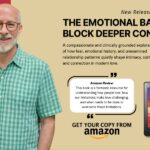The technology is essential to cater to perfect and unique artistic designs. In today’s age and time, it is impossible to find the tools that offer both in one place, especially for free. However, the paid version of multiple tools is present in the market high subscription charges are what prevent many from using these tools. The main role of the technology integration into the editing tools is to speed up the process and make the process smoother.
Luckily you have one tool that features technology and artistry. This tool is the CapCut creative suite. The key offering of this suite is the online photo editor and online video editor. This suite incurs the minimum effort from the user’s side and caters to the incredible effects. In this guide, you will get insights on the usage process and the benefits that you can harness. Sounds intriguing? Continue to read this comprehensive guide!
What Puts CapCut Creative Suite in a League of Its Own?
Benefits and features are what put the CapCut creative suite in a league of its own. Some of the notable features are:
Valuable Video Clip
The online video editor of the CapCut creative suite is valuable because it is not a common editor or tool. The type of videos that you can create with this tool outperform in the market. Several things can assist you in a remarkable editing process. These things include filters, effects, background tweaking, and much more. You can also add up close captions or transcribe the video either for record or details provision to business heads. An option exists to compress the size of the videos without affecting the video quality by using the video compressor.
Stunning Image Tool
CapCut tools offer remarkable quality and accuracy when it comes to editing. Image editors also lie among such tools. You can change the appearance of your image using colors or filters. Apart from this, if you do not like anything in your image, then you can remove it. You can also replace the entire background. The online image editor allows you to create stunning photos using templates, elements, objects, etc. You can get a template for your needs, no matter what size and what platform you need to post it on.
Automated Captions
The captions play a great role in making someone understand what is in the video. The captions are nothing but the subtitles. You can generate the captions in a single click when you are using the CapCut creative suite. There is no limit on the captions generation and also no payment involved. You can also refer to the video to text in some ways. But this refers to the transcription. You can also deal with the transcription of the entire video on the go. The CapCut creative suite allows you to contribute to minimum effort in editing when you are using this tool. Apart from this, you should consider the text to speech function, it can help you officially.
Limitless Sound Files
The CapCut creative suite offers you limitless audio files or sound files to use in your videos. The option exists to use a single file or multiple files. in one video as per your requirement. Using various sounds you can hook the audience to your videos. There are different types of sounds or music you can get for your videos. Some of the common ones are audible, inaudible, loud, noisy, etc. These sound files are free from royalty. You don’t need to pay to use these sound files.
Edit The Canva In Any Size You Want
There are many sizes to choose from when it comes to editing the design. The main sizes exist for Facebook, Youtube, LinkedIn, Twitter, Reddit, etc. You can also make a custom size to fit your needs. To cater to the perfect and exact sizing you need to note the size for the platform on which you are using the edited design. This will help you achieve the perfection and optimacy in your designs. The main reason behind this is that different platforms require the use of different sizes.
Choose The Colors You Want
The CapCut creative suite allows you to make use of any color you want. Just by clicking on the design you can pick the color you want. The option of RGB or HEX facilitates the selection of relevant colors. You just need to put the exact number and the color appears at the very instant. This is highly critical and crucial because color makes or fails your design. Not only the multiple colors but their exact quantity and placement also matter. CapCut collection of tools allows you to achieve such a level of perfection on the go.
Explaining The Stepwise Usage of CapCut Creative Suite
The use of CapCut creative suite makes use of a few steps that you need to follow. These steps are here for your concern:

Singing Up
To start you need to go to the CapCut main toolkit. For this purpose, you can make use of Google or any other search engine. After on the main site access the main menu and click on the tool tab. Later go to the editor column and click on the first option featuring the online creative suite. This will take you to the main website of the CapCut creative suite. Now you can join or sign up for the toolkit using Google, TikTok, or even fb account.
File Uploading
Before beginning the file uploading you need to select the editor like image or video as per your preference. After that, you need to begin the file upload by clicking on the upload tab on the extreme left side of the user interface of the tool. You can upload the file by drag and drop option and select of file from a specific location through the window.
Edit On The Go
Now at this step, you can edit your all files on the go. The option exists to collectively edit or individually edit the files. You can change the colors, filters, effects, etc. Apart from this you can also change the appearance and remove the background.
Begin Download
Go to the export tab present in the top right corner of the user interface. In this window access the download tab and click on it. You have a choice to change the quality, size, or format of the files you want.