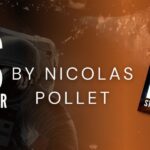ERP Deployment Without Bringing Operations to a Halt
ERP deployments rarely cause confusion overnight. I’ve seen the disruption unfold slowly. One day operations are running fine, and the next day, things start slipping, such as small gaps, small delays, and confusion that builds over time.
It is usually not one big failure that causes trouble. It’s the overlooked details that pile up until your team is overwhelmed.
Hi, I’m Noel D’Costa. I’ve spent over two decades helping businesses implement ERP systems across different industries, from manufacturing to services. I’ve seen what happens when deployment is handled well, and when it’s not.
Sometimes it starts with an unclear cutover plan. Other times, no one has thought through how support tickets will be handled in the first two weeks. Staff are left unsure, daily operations slow down, and internal trust begins to slip.
Most of the disruption is preventable. But it takes planning, not assumptions. What makes the difference?
- A phased rollout that matches your team’s capacity
- Backup plans for critical business functions
- Internal ERP champions who can spot problems early
- Active monitoring once the system is live
This article covers how to manage those areas, so your ERP deployment does not derail your day-to-day work. You cannot remove all risk, but you can reduce the impact. The goal is not perfection. It is stability. If you’re looking for a more detailed strategy to build on, take a look at my guide on the Best SAP Implementation Strategies. Although this is for SAP, it can be used for any ERP.
Use a Phased Rollout, not a Big-Bang Go-Live
Rolling everything out at once may look brave on a project plan. I have watched teams try it. The project plan looks perfect. Reality feels messy. Small staff, many moving parts, one clock ticking. A single go-live date pushes everyone to fix ten issues at the same time. The pressure builds. People rush. Mistakes slip through.
A phased rollout spreads that load. One slice at a time. The team can see what breaks, then steady the ship before sailing on. Users learn in smaller steps, and confidence grows rather than drops.
By module. Finance first, later inventory, then perhaps sales.
By location. Pilot one plant or branch, collect lessons, extend once the dust settles.
By depth. Turn on core transactions today, layer automation or analytics next quarter.
I think the slower rhythm feels odd at first. Some managers want the finish line sooner. Yet I have seen phased projects hit their revised targets sooner than big-bang attempts, because rework stayed small.
There is a minor trade-off. You will run two systems side by side for a short time. Accept that. The payoff is lower stress, clearer feedback, and fewer nights spent chasing errors no one quite understands.
Prepare Backup Plans for Critical Functions
So, as I said earlier, a smooth go-live plan looks great on the wall, yet one broken task can halt the day. Payroll, shipping, invoicing, inventory picks. These jobs cannot stall for even a few hours without someone feeling the pain.
I have watched warehouses freeze because labels would not print (so many times). No one enjoyed the scramble that follows. A backup plan feels dull during planning sessions, but it carries the whole operation when trouble arrives.
First, list what absolutely must continue. Rank the processes. Some can wait, some cannot. Be realistic, not hopeful.
Payroll needs a way to run even if the ERP cutover fails.
Orders must still ship. Customers rarely accept “system change” as a reason for late delivery.
Invoices keep cash moving, so hold a spare method for sending them.
Second, build fallbacks. A spreadsheet may do, or a simple manual log, or a small parallel system running only the critical tasks. Keep the backup uncomplicated. The goal is to survive one or two days, not to mirror the full system.
Third, give names to each fallback. Jane owns the payroll spreadsheet. Ravi logs shipments if scanning stops. Write that down. No last-minute guessing who is going to do what.
I once saw a team in the United Arab Emirates in the manufacturing sector, skip this step because they trusted the vendor timetable. A minor data issue delayed go live by six hours, yet the warehouse lost a full day. No shipping, no revenue. All because no one had printed pick lists in advance. Backup plans appear boring until you need them. Then they feel priceless.
Assign Internal ERP Champions
An ERP rollout needs more than good software. I’ve seen senior leaders say, “We have SAP” and I chuckle, because they don’t understand the reality. An ERP Rollout actually needs people inside the business who notice problems before they grow. I call them internal champions.
They sit close to daily operations, listen to colleagues, and speak the same language as the implementation team. When something odd pops up such as, a screen that feels slow, a field that makes no sense, they catch it early. That alone can save days of digging later.
So, my best advise here is to pick champions with care. Technical skill helps, but curiosity matters more. They ask why, not just how. They push back when a workflow feels awkward. I have seen quiet warehouse supervisors do this better than seasoned analysts because they felt the pain of slow picking every day.
Choose staff who already answer questions for others. People trust them.
Give them direct access to consultants during design and testing.
Block calendar time so they can focus on champion duties, not squeeze it into lunch breaks.
Champions become bridges. They translate user complaints into clear tasks the project team can solve. They also translate system changes back to the floor, easing the shock of new screens or processes. Faster feedback, smoother adoption.
A small contradiction here. Champions slow the project a little at first, because they keep asking for tweaks. Yet that extra time usually prevents bigger delays later.
Accept the early friction. In the long run, it feels lighter. I have watched projects with no champions struggle every time a basic setting confused users post go live. A champion would have spotted it on day two of testing.
Monitor System Load and User Activity Closely
Going live is not the end of the journey. It’s just the point where real work starts to show up. I’ve seen teams celebrate a successful go-live, only to find out two days later that reports are slow, orders are stuck in draft, or users are quietly doing things outside the system because they’re confused. No one meant to break anything. But no one was really watching either.
That’s the part I think people miss. Once the system is live, you need to be right there with it, watching how it behaves, how people use it, and where the friction starts.
Look at where people get stuck or repeat steps
Check which screens are loading slowly under pressure
See who is actually using the system and who is not logging in much
These things sound simple, but they reveal a lot. I once worked with a client who thought the finance team had adapted well. Turns out they were printing screens and manually checking entries. They did not trust the data yet. No one had asked.
Real-time monitoring gives you a way to spot issues early, when they are still small. Fixing something on day three is easier than cleaning up chaos on day thirty. And people feel more supported when they know someone is paying attention.
That quiet attention after go-live matters more than most teams realise. It keeps things from slipping while everyone adjusts to the new way of working.
Final Thoughts: Disruption Can Be Managed, Not Avoided
Some disruption during an ERP rollout is normal. It is not a sign of failure; it is just part of the process. The key is to keep that disruption small, controlled, and short-lived. I have seen businesses panic when something breaks during go-live, but the truth is, most issues are manageable if you have planned for them.
Zero disruption is definitely not a realistic goal. But calm, prepared teams can handle problems without losing control. That is the difference between a difficult rollout and a damaging one.
Here is where I help small businesses make that difference:
- I support ERP selection based on real operational needs, not just software features
- I help business owners vet vendors and understand exactly what they are buying
- I get involved during scoping and contracts, so expectations are clear from the start
- I stay through implementation to track progress, call out risks, and ensure teams are ready
- I focus on long-term usability and adoption, not just a successful go-live day
ERP systems should help your business run better, not put it on pause. If you are planning a rollout or feel like yours is veering off-track, I can help.
Sometimes it just takes a steady hand to keep things on course and protect your day-to-day operations while the change happens. Feel free to reach out. Even a short conversation might bring clarity.
Ready to manage your ERP deployment more efficiently?
I know that you might be worried that your ERP rollout might disrupt day-to-day operations more than it should. You are definitely not alone. Many small and mid-sized businesses face the same challenge i.e. how to make a major change without slowing everything else down.
If you are preparing for deployment or already planning your go-live, it may be time to take a closer look at how the rollout is structured, how risks are being managed, and whether your team is truly ready for what comes next.
These are the kinds of projects I work on every day.
About the Author
Noel D’Costa is an experienced ERP consultant who works closely with small and mid-sized businesses to help them select the right ERP and AI systems, work effectively with vendors, and manage deployments with minimal disruption. With over 24 years of hands-on experience across industries like manufacturing, wholesale distribution, and services, Noel’s focus is on practical execution!
He helps business owners:
- Plan ERP rollouts with clear phasing and fallback options
- Avoid common vendor and implementation pitfalls
- Maintain stability and business continuity through transition
- Build internal teams that can support the system after go-live
Through this blog, Noel shares what actually works in ERP deployments, based on real projects, real outcomes, and lessons that often go unspoken.
Disclaimer: The information in this article is for general informational purposes only and does not constitute professional advice. Businesses considering ERP deployment or facing challenges during implementation should consult with a qualified consultant or expert to address their specific needs and ensure smooth execution. Results and strategies may vary based on individual circumstances, and the information provided here is intended to guide decision-making, not replace professional guidance.