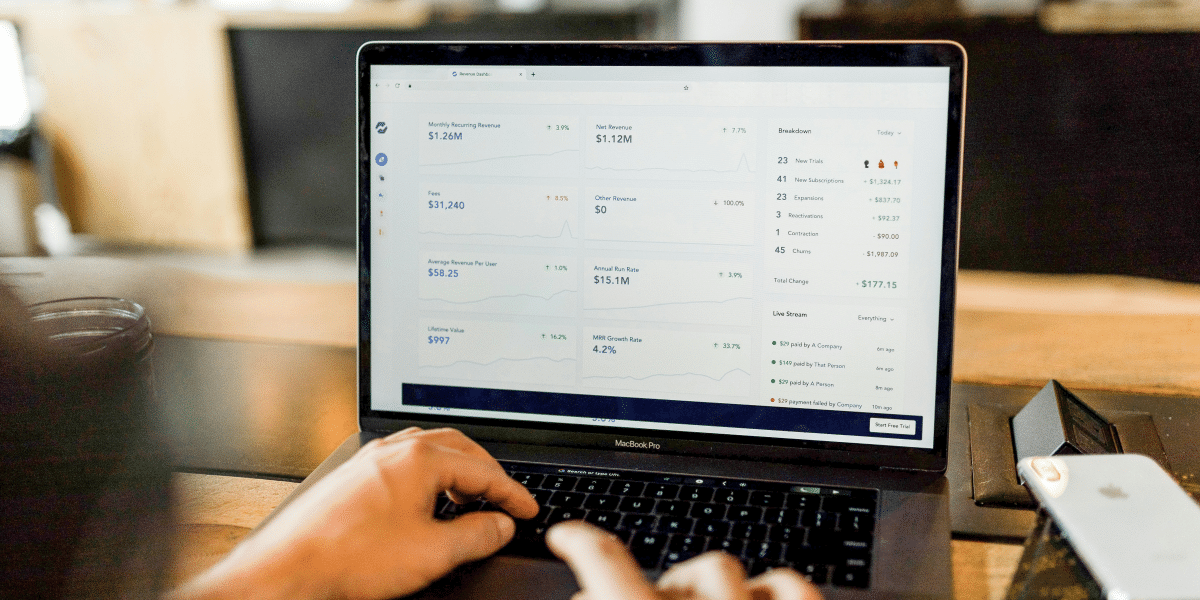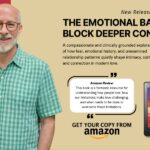If the role of technology isn’t to make people’s lives easier, what is it? Even smaller businesses can hardly survive competition and thrive in volatile market conditions without leveraging the power of technology. It’s downright impossible for larger companies.
One of the most powerful tools for increasing business productivity, streamlining operations, and otherwise improving efficiency is SaaS (Software as a Service) applications. Over half of companies are already using SaaS apps to be more productive, and more are likely to follow soon.
Explore what SaaS applications are and how they can help businesses in the tech industry and beyond.
Benefits of Saas Integration
Streamlined Workflows
SaaS tools help ensure seamless data flow between different applications. For example, by integrating a CRM system with an email marketing platform, businesses can update customer data automatically. This reduces the time spent on a routine task and minimizes the risk of errors.
Improved Collaboration
In the era of remote work, SaaS applications such as Slack, Microsoft Teams, and Asana are key to achieving effective communication among team members regardless of their physical location. They offer centralized platforms for sharing information, managing projects, and tracking progress.
Easy Scalability and Flexibility
Scalability is crucial in uncertain market environments. Experts recommend that business owners focus on enhancing theirs—for example, by delegating their customer support to a third-party site or partnering with outsourced telephone answering services. SaaS apps can easily scale with ever-changing business needs, too, because SaaS providers offer flexible options to accommodate their clients’ growth.
Data Accessibility
SaaS applications are cloud-based, so users can access important data and tools from anywhere at any time. A well-known example is Google Workplace, where team members can work on documents together from wherever they are (as long as they have access, which ensures adequate security).
Common Types of Saas Applications for Business Productivity
Customer Relationship Management (CRM) Systems
CRM systems — like HubSpot or Salesforce — help businesses manage customer interactions, track sales pipelines, and analyze customer data.
Project Management Tools
Tools like Trello, Asana, and Monday.com are irreplaceable for efficient project management. Their features include task assignments, deadline setting, and progress tracking.
Communication Platforms
Remote teams can’t deliver results without the tools to communicate efficiently in real-time. That’s where SaaS apps like Zoom, Microsoft Teams, and Slack come in handy.
Accounting and Finance Software
SaaS solutions for managing finances, such as QuickBooks and Xero, streamline all finance-related operations within a company and reduce errors in financial records. Their features include invoicing, expense tracking, and reporting.
Best Practices for Integrating SaaS Applications
SaaS apps might look like a magic solution that can help businesses manage their non-core activities (to an extent, they are). However, they’re only helpful when chosen with your unique needs and circumstances in mind. They also require training, even if it’s minimal. So, how can you ensure you aren’t just wasting money on another SaaS app?
1. Identify Your Needs. Assess your business processes and identify areas where SaaS applications can add value. Choose the apps with specific pain points in mind.
2. Choose Compatible Tools. Sadly, some SaaS tools aren’t compatible with one another. Make sure to choose those such as Mailchimp for email marketing and Salesforce for CRM.
3. Train Your Team. Even seemingly basic and easy-to-use tools require training. Don’t make your team rely on trial and error; training is critical to quick and successful adoption.
4. Monitor and Optimize. Regularly reviewing the performance of all integrated SaaS applications is a must. In addition to numbers, ask your team for honest feedback and continuously search for ways to further optimize workflows.
Wrapping Up
SaaS applications—such as CRM systems, project management tools, communication platforms, and finance software—can make businesses’ lives easier and significantly improve teams’ productivity.
At this point, there’s enough evidence to confidently claim that they streamline workflows, improve communication, and make businesses more scalable. The key, however, is to integrate them thoughtfully and strategically.
Published By: Aize Perez