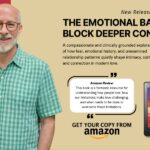If you’re looking for an efficient way to enhance your images, BG Remove is the ideal solution. This free tool allows users to effortlessly eliminate unwanted backgrounds, transforming ordinary photos into eye-catching visuals with just a few clicks. With BG Remove, you can focus on creativity while leaving the tedious editing tasks behind.
This review will examine BG Remove’s remarkable features, explore specific application scenarios, and discuss how to maximize its potential. Let’s determine whether BG Remove can effectively eliminate backgrounds from images while maintaining their overall visual quality.
What Is BG Remove?
BG Remove is an AI tool that was created to eliminate backgrounds. It intelligently analyzes images to identify objects, people, and surrounding areas. The tool removes backgrounds while preserving the original image quality. By employing advanced proprietary algorithms, it emphasizes detail and accuracy, ensuring that only the intended sections of the image are removed.
As a result, the platform provides dependable background removal for every image, resulting in tidy and flawless outcomes with each use. This helps ensure the extracted objects blend effortlessly into various new backgrounds, colors, or environments. Thus, BG Remove is essential for enhancing and modifying a wide range of images, artwork, and beyond.
In image processing, BG Remove enables users to upload various formats, including JPG, PNG, and WebP. The platform accommodates files as large as 15MB per image, allowing for the editing of high-resolution photos without the need for compression.
Explore the Features of BG Remove
BG Remove is a cutting-edge AI solution that boasts distinctive features, allowing users to remove backgrounds from images while achieving outstanding outcomes effectively. The platform’s key highlights comprise:
Intelligent Background Remover
BG Remove quickly identifies and extracts individual objects and groups of people. This AI-driven background removal tool uses proprietary algorithms to effectively discern the subtle differences between the foreground and background elements. This advanced technology ensures precision and efficiency in the editing process.
Pixel Perfect Removing Capability
Users can bid farewell to jagged edges and leftover bits often associated with manual or inferior background removal techniques. BG Remove delivers precise edge refinement for a polished finish. As a result, the extracted objects can effortlessly integrate into any new background.
Flexible Background Removal Tool
BG Remove offers users a transparent background as its default setting, allowing easy customization. However, users can replace it with any color or new scenery, enabling quick adjustments to suit their needs. This flexibility allows the tool to integrate smoothly into any editing workflow.
Batch Remove Backgrounds
For those with several images requiring background removal, editing them one at a time is no longer necessary. BG Remove lets users upload and process multiple images simultaneously, streamlining the workflow. This capability saves valuable time and reduces the effort typically associated with manual background removal.
Make Magic With BG Remove
BG Remove is a powerful tool that caters to various user needs. Here are some of its application scenarios, though this list is not exhaustive:
Crafting Impressive Headshots
A well-executed professional headshot featuring a clean and polished background can leave a lasting impression on viewers. With the advanced capabilities of BG Remove, users can effortlessly eliminate distracting backgrounds from their photos. This allows them to replace it with a more suitable and appealing backdrop.
Enhance E-commerce Product Images
To showcase products, it is essential to use backgrounds that emphasize their unique features. BG Remove provides users with a simple solution to achieve this, allowing them to replace the backgrounds of their product images with a neutral color or a more fitting scene. With just a few clicks, this tool ensures that the focus remains on the products, enhancing their visual appeal.
Accelerate Your Photo Editing Process
BG Remove offers a significant advantage by eliminating the need for hours of tedious manual subject extraction typically required in Photoshop. Users can swiftly remove backgrounds in mere seconds while maintaining the integrity of the subjects in their images. This efficiency streamlines the editing process and ensures the output is immediately ready for additional enhancements.
How to Remove Backgrounds From Images Using BG Remove?
Visual content creators can simply upload their targeted image, and BG Remove will handle the rest of the image editing.
- Step 1: Upload your image or simply drag it into the intuitive interface of BG Remove. After the upload, the sophisticated AI will promptly begin removing the background.
- Step 2: Give the AI a moment to analyze your image and efficiently eliminate the background. The time required for processing may differ based on the image’s complexity and the current server load.
- Step 3: Once the background has been removed, you can either replace it with a new background or retain the transparent output as it is. When you’re happy with the result, you can easily save the final image to your device.
The Final Word
In conclusion, BG Remove is an invaluable resource for anyone seeking to enhance their images effortlessly and at no cost. Its user-friendly interface and efficient background removal ability make it accessible to professionals and casual users.
By simplifying the editing experience, BG Remove empowers you to focus on your creative vision without the hassle of complex photo editing software. With just a few clicks, you can transform your photos into striking visuals that stand out.
Published by Stephanie M.