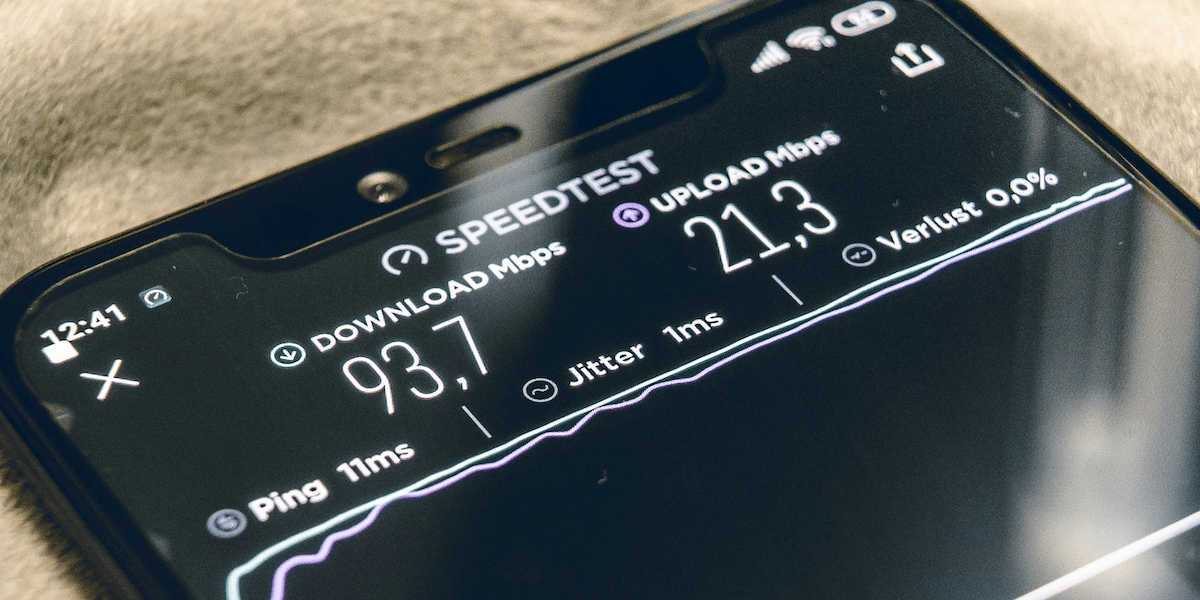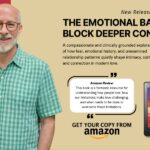Image commercially licensed from Unsplash
Thanks to technological advancements, browsing the internet at 35,000 feet in the air is no longer a luxury that only a few can afford. Thanks to various in-flight WiFi services, such as UnitedWiFi, we can easily access the internet while traveling in the air. However, compared to normal WiFi, in-flight WiFi is painfully slow, and most people have trouble using it as they are not accustomed to such slow internet speeds.
In-flight WiFi is difficult to provide and complicated, as it relies on geo satellites. As in-flight WiFi becomes more and more popular, we will see major improvements to make it as good as the internet on the ground. But until then, let’s have a look at some tips that can help you speed up your in-flight WiFi and ensure you have a smooth online connection throughout your journey.
1. Choose the Right Airline and Aircraft
The first and most important tip to speed up your in-flight WiFi is to choose the right airline and aircraft. Not all airlines and aircraft provide the same level of WiFi connectivity and speeds. Before you book your flight and subscribe to an in-flight WiFi service, take some time to do some research and find out about the various airlines and their in-flight WiFi services.
Choose an airline, like Delta Air Lines, that provides fast and reliable in-flight WiFi service, such as DeltaWiFi. Make sure that you get a seat on a newer and modern aircraft equipped with advanced WiFi technology. You can check the internet for user reviews and ratings to find the right airline and aircraft for your travels.
2. Disable Automatic Updates and Photo Backups
Now that you have selected a credible airline, make sure that when you get onto your flight, you disable automatic updates and photo backups. When a device connects to WiFi, automatic updates and photo backups start to run by default in the background. On the ground, you might not even notice these processes running in the background, as they have little to no effect on the device’s internet performance.
However, when you are flying in the air, these can seriously slow down the internet connection. Hence, it is better that you disable all automatic updates and photo backups temporarily while you are flying in the air. Once you land on the ground, you can turn these on.
3. Download Large Files While on the Ground
Before getting on a flight, make sure that you download all the large files while you are on the ground. If you are planning to download a movie, video clip, or a large file, it’s best not to do so as it may not download and could also slow down the performance of the WiFi network. What might take a few minutes to download on the ground, might take forever while you are flying in the air. Moreover, in-flight WiFi services have a limited data cap, and you can easily run out of bandwidth and lose connectivity. Therefore, it is better to download big files while you are on the ground.
4. Avoid Opening Multiple Tabs
When you are using the in-flight WiFi network, avoid opening too many tabs on your web browser. When you open too many tabs on your device, you put a strain on the Wi-Fi network, which can lead to slow internet speeds and connectivity problems. Therefore, it is better to avoid opening multiple tabs on your device simultaneously.
In addition, opening too many tabs can cost you your precious, limited data, and before you know it, you might end up consuming all of it. Therefore, try to use a single tab and close all other tabs to speed up the in-flight WiFi.
5. Limit the Number of Connected Devices
If you are carrying multiple devices with you while traveling, it is best to limit the number of connected devices. The more devices you connect to the network, the slower the Wi-Fi connection will be. While traveling in the air, you are sharing a single WiFi network with hundreds of other passengers. Therefore, to avoid putting more strain on the network, simply disconnect all the devices except the one you are using.
6. Visit Websites Before Takeoff
If you plan to view some websites during your journey, it is better to visit those websites before you take off. Visit all the websites that you plan to view during your journey so that their entries and data are cached locally. This way, you can conveniently view them and your in-flight WiFi connection won’t have to fetch all the information on the web page while you are in the air.