When you want to clean up your photos, iPhone cleaner apps can make the process faster and easier. However, finding a truly good one among all the options in the App Store can be tricky, especially if you’re looking for a free iPhone cleaner app. Many apps either bombard you with ads or require a subscription. After extensive testing, we found what appears to be a completely free option – Clever Cleaner. In this article, we’ll take a closer look at its features, developer background, and feedback from real users. Consider this your comprehensive Clever Cleaner app for iPhone review.
What is a Clever Cleaner App?
In short, Clever Cleaner: AI Cleanup App helps you clear out unnecessary files from your Photos app while aiming to avoid losing anything important. It focuses on duplicates, similar photos, screenshots, Live Photos, and large videos (we’ll break down these features later). The app uses AI algorithms for some functions to enhance accuracy and precision, which can make the cleanup process both smart and effective.
The app’s developers aren’t newcomers – they’re CleverFiles, a well-established company known for their data recovery software (Disk Drill). Having made a name for themselves in the data recovery market, where they are considered one of the leading players, they’ve now expanded into the AI cleaner app space, and spoiler alert, they seem to have found some success.
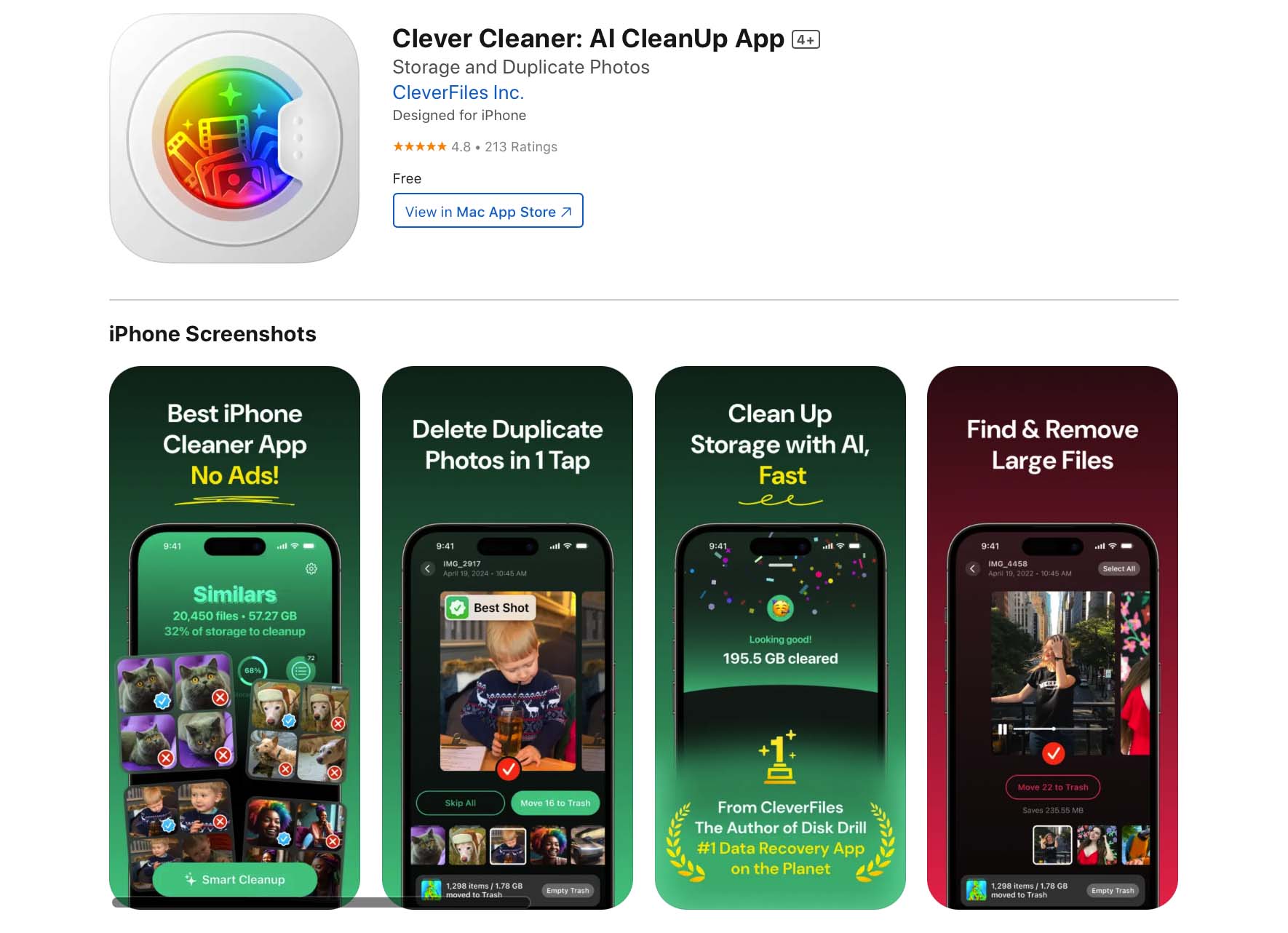
Now, if you type Clever Cleaner in the search, you will see more than one review of this application, and it frequently appears in round-ups of the premier iPhone cleaning applications. Its inclusion in these lists suggests the app’s effectiveness and growing popularity among iPhone users.
Features of Clever Cleaner
Let’s break down Clever Cleaner’s features. It only has four, but they’re generally enough to tidy up your photo and video library. Each one serves a specific purpose, and we’ve got plenty to say about them.
1. Similars
Opening the app reveals a function called Similars. This tool scans your entire Photos app to find duplicates and similar images, grouping them together for easy review. You might be wondering why you should use Clever Cleaner when iOS already has a built-in duplicate detection feature. The difference is that iOS only detects exact copies, often missing near-duplicates with slight variations in lighting, angles, or object placement. Clever Cleaner, however, aims to catch these as well.
It also uses AI to automatically pick the best shot in each group and mark the others for deletion. If you trust the app’s selection, you can use the Smart Cleanup button, which keeps only the top-rated images and removes the rest. Prefer more control? You can manually review each group and adjust the selections as needed. From our testing, the auto-selection appeared to be impressively accurate – we rarely had to override its choices.
2. Screenshots
The second feature is Screenshots, which, as the name suggests, helps you manage all your iPhone’s screenshots. You can either delete them all or scroll through them and delete only those that you no longer need. This is especially useful because most of us take screenshots to keep quick information but often forget to revisit and erase them, leading to unnecessary clutter.
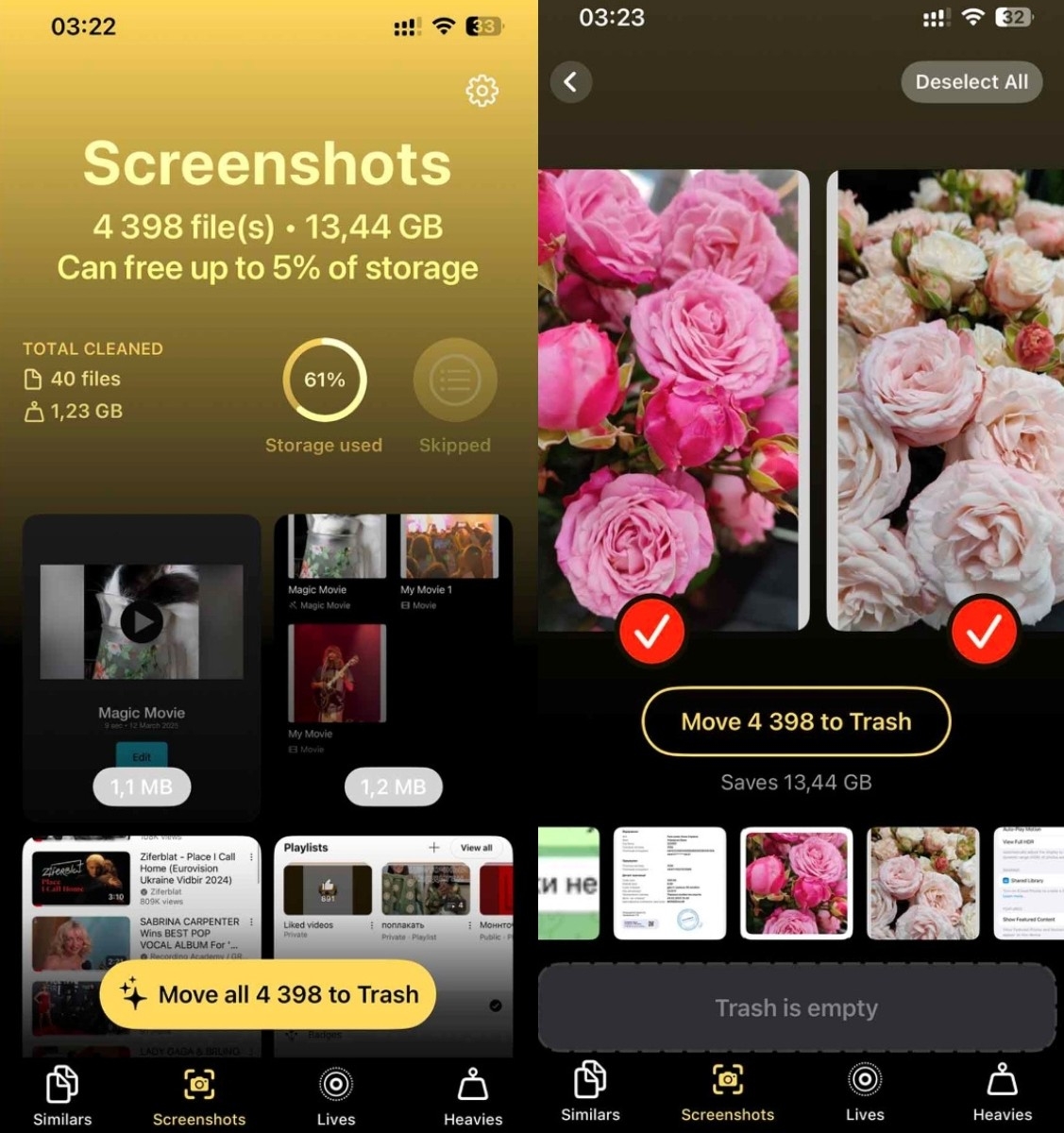
3. Lives
Lives is a unique feature that we did not commonly find in other iPhone cleaners, including the paid ones. This function allows you to strip motion effects and sounds from Live Photos, converting them into still images without any loss of quality. It then immediately deletes the original. As a result, you retain a standard photo rather than a few-second video, which can help free up storage on your iPhone.
While you can perform a similar task using native iPhone functions, they require more steps. Specifically, you must duplicate the photo and then delete the original. In contrast, Clever Cleaner aims to simplify this process with a single click.
4. Heavies
The last feature that Clever Cleaner provides is Heavies. This function allows you to quickly locate and delete large videos on your iPhone. You can sort these videos either by size or by date, which is quite useful. The native Photos app lacks the ability to sort videos by size, requiring you to search by video length or manually check the size of each video in the file information. Clever Cleaner seeks to eliminate this cumbersome process.
Moreover, while the four primary functions are already quite useful, Clever Cleaner also has some additional auxiliary functions that enhance its usability overall. These are not the primary functions but helpful additions to the primary functions:
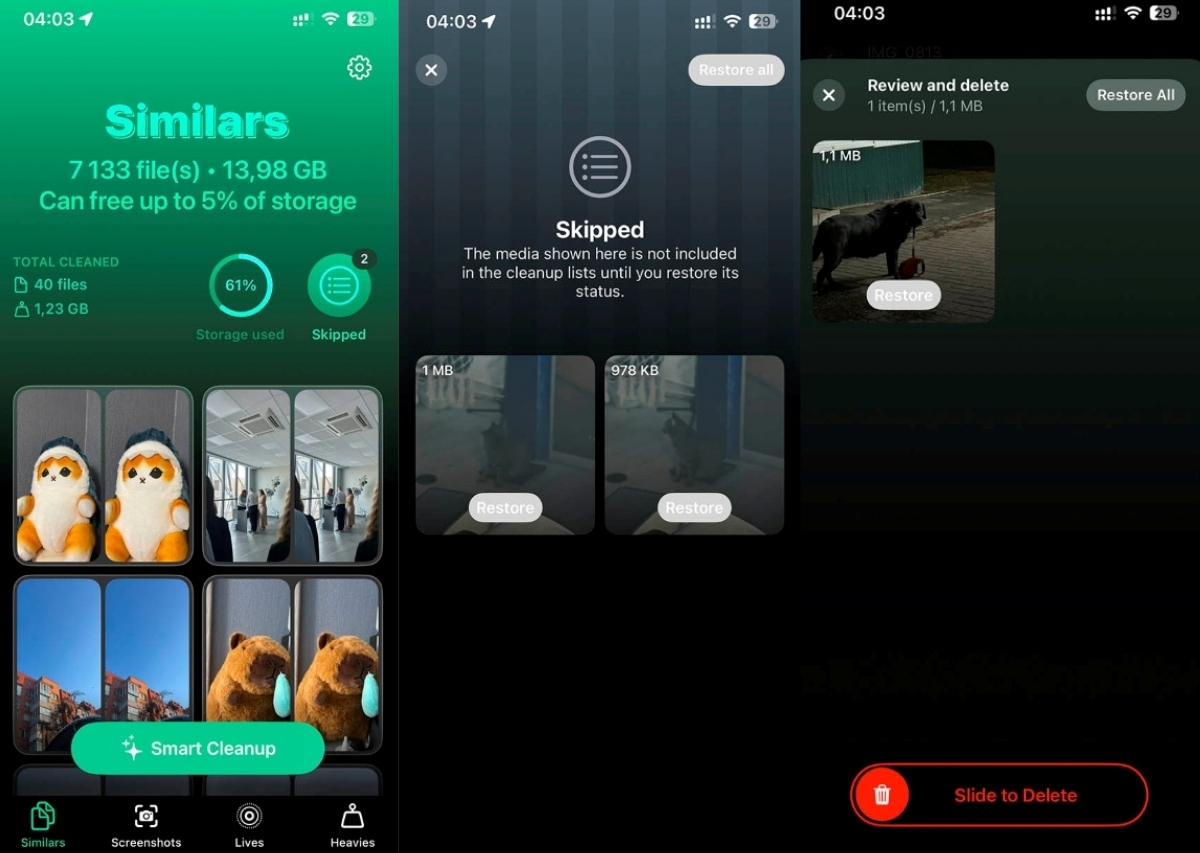
- At the top of each function tab, you see useful information such as how many files a particular function affects, how much memory those files consume, and what percent of total memory you’d free up if you used the function.
- In addition, a Total Cleanup graph shows the total number of files that the app has removed and the total amount of memory freed up in the process.
- When using the “Similars” function, you have the option to skip certain images. Skipped images will not appear in future scans of your phone. This is particularly useful for photos that are important to you and that you do not wish to delete, even if there are very similar ones among them. You can also re-include these photos in the cleanup list by manually restoring them.
- Before deleting any photo or video from your Photos app, Clever Cleaner first moves it to its own Trash Bin. Here, you can review and, if necessary, restore the content if you mistakenly added it to the bin.
We have tried to describe all the functions of Clever Cleaner in detail; however, you can learn more about the app on the official website.
Pricing
Regarding the price, Clever Cleaner: AI Cleanup App claims to be a completely free cleaner for the iPhone. We dedicated sufficient time to testing the app and found no indications of required payments or hidden paywalls. Typically, applications include an option within their settings to purchase a pro version; Clever Cleaner does not. Both the official site and App Store page explicitly mention that the app does not cost anything.
However, the official website also mentions that early users will never have to pay for future upgrades or new features, which is a great bonus. But, this also implies that future updates or features might come at a cost. Therefore, it might be advisable to download Clever Cleaner now and keep it installed to potentially ensure these additions also remain free.
Additionally, we observed that Clever Cleaner is an iPhone cleaner app without any third-party ads. During our testing, we didn’t encounter any third-party ads, none at all. This leads us to believe that these claims might not be just marketing tactics but could be true.
User Experiences
The concluding aspect to highlight about Clever Cleaner pertains to its feedback and evaluation. On the App Store, it holds over 200 ratings with an average score of 4.8 out of 5—a notable accomplishment for a newly released app. Additionally, the reviews generally seem to reflect satisfaction from the users, with most praising the functionality of the app. To support what we say, below are some user comment quotes:
Summary
In conclusion, Clever Cleaner: AI Cleanup App is a promising contender in the iPhone cleaner market. It stands out as one of the few apps that offer a robust set of features, a sleek modern design, and apparently free access – without hidden fees or ads. We were quite satisfied with the app during our testing and plan to keep it on our iPhones for future use. We believe that Clever Cleaner has the potential to become a leader in its field over time. It only needs a bit more time to establish itself, given that the application was only recently released. It only needs a bit more time to establish itself, given that the application was only recently released.
Published by Jeremy S.

















