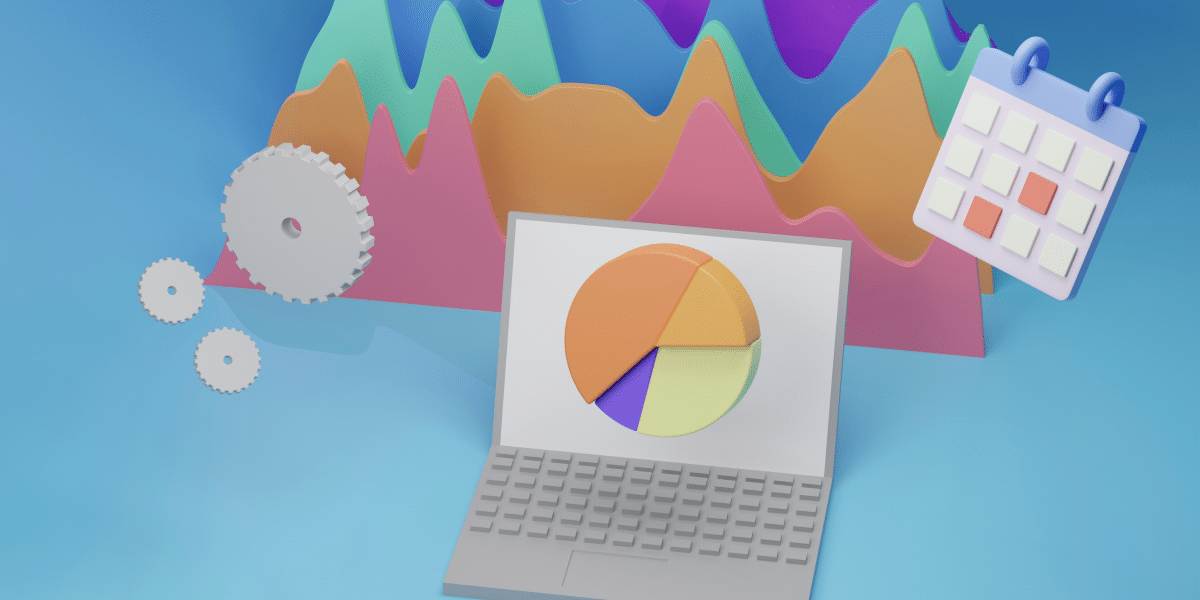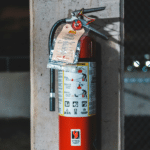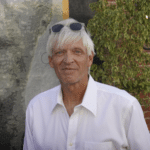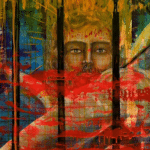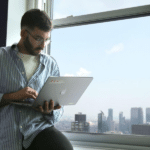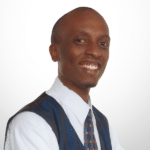When you harness the capabilities of data visualization tools, such as Tridant, you open doors to a world where complex data transforms into actionable insights at a glance. These tools hold the key to unleashing the potential hidden within your datasets, allowing you to uncover patterns, trends, and correlations that might otherwise remain elusive.
By leveraging the power of visualization, you can propel your data analyzes to new heights, leading to informed decision-making and strategic outcomes. But what specific features and techniques make these tools truly indispensable? Let’s explore further.
Key Takeaways
- Utilize interactive capabilities for engaging visualizations.
- Customize visualizations to convey insights effectively.
- Ensure real-time data updates for dynamic analysis.
- Collaborate efficiently with built-in tools for teamwork.
- Ensure cross-platform compatibility for widespread accessibility.
Importance of Data Visualization Tools
Understanding the importance of data visualization tools is crucial in effectively communicating complex data insights. By utilizing these tools, you can transform large datasets into easily digestible visual representations. They streamline the process of creating visualizations, enabling you to interpret information immediately. With the capability to handle vast amounts of data, these tools offer various chart, graph, and map types for you to choose from.
In comparison, different tools vary in capabilities and ease of use, with standout options like Tableau, Infogram, ChartBlocks, and Datawrapper. These tools output different formats and cater to specific visualization needs. Explore specific tools like Tableau, Infogram, ChartBlocks, Datawrapper, D3.js, Google Charts, FusionCharts, Chart.js, and Grafana to realize their full potential.
Key Features for Effective Visualization
To effectively visualize data, focus on incorporating key features that streamline the process and enhance the interpretability of complex information.
When choosing data visualization tools, look for the following essential features:
- Interactive capabilities: Allow users to explore data points and gain insights dynamically.
- Customization options: Tailor visualizations to specific needs and preferences.
- Real-time data updates: Guarantee that visualizations reflect the most current information.
- Collaboration tools: Facilitate teamwork and sharing of insights among users.
- Cross-platform compatibility: Enable access and interaction across various devices and operating systems.
Comparative Analysis of Visualization Tools
When comparing data visualization tools, consider their unique features and capabilities to determine which best suits your specific visualization needs.
Look for tools that offer automation to enhance the visualization process and handle large datasets efficiently. Standout tools often provide advanced capabilities or are more user-friendly.
Examples like Tableau, Infogram, ChartBlocks, and Datawrapper each have their strengths and weaknesses, so it’s essential to evaluate what formats they output and how their pricing aligns with your budget.
Some tools specialize in specific types of visualizations, so understanding your requirements beforehand will help you choose the most suitable option.
Exploring Top Data Visualization Tools
Explore some of the top data visualization tools available in the market today.
- Tableau
- Infogram
- ChartBlocks
- Datawrapper
- D3.js
Each of these tools offers unique features and capabilities for creating visually appealing and insightful representations of your data.
Tableau is known for its user-friendly interface and powerful analytics capabilities.
Infogram provides a wide range of customizable templates for creating engaging visualizations.
ChartBlocks simplifies the process of creating charts and graphs with its drag-and-drop functionality.
Datawrapper excels in creating interactive and responsive charts for your data.
D3.js is a JavaScript library that allows for more advanced and customizable data visualizations.
Mastering Data Visualization Techniques
How can you enhance your skills in mastering data visualization techniques efficiently?
To become proficient in data visualization, start by understanding the basics of chart types, color theory, and storytelling through data.
Practice creating various visualizations using tools like Tableau, Infogram, or ChartBlocks. Experiment with different chart styles, such as bar graphs, pie charts, or heatmaps, to convey your data effectively.
Learn to interpret and analyze data accurately to create meaningful insights. Utilize features like interactive dashboards and dynamic filters to enhance user experience.
Frequently Asked Questions
Can Data Visualization Tools Work With Real-Time Data Streams?
Yes, data visualization tools can work with real-time data streams. They provide immediate interpretation of large datasets, automate visualization creation, and handle vast amounts of data. They output various chart types to help you analyze information quickly.
How Do Data Visualization Tools Handle Security and Privacy Concerns?
When utilizing data visualization tools, prioritize security and privacy. Evaluate tool encryption features, user access controls, and data storage protocols. Regularly update software for security patches. Safeguard sensitive data by monitoring and restricting access.
Are There Data Visualization Tools Specifically for Mobile Devices?
Yes, there are data visualization tools designed specifically for mobile devices. They offer user-friendly interfaces and optimized features for on-the-go data analysis. Examples include Tableau Mobile, Domo Mobile, and Power BI Mobile App.
Can Data Visualization Tools Integrate With Cloud Storage Platforms?
Yes, data visualization tools can integrate with cloud storage platforms. They provide seamless connectivity and enable you to access and analyze your data stored in the cloud with ease, enhancing collaboration and efficiency.
Do Data Visualization Tools Support Collaboration Among Team Members?
Yes, data visualization tools do support collaboration among team members. They enable real-time sharing and editing of visualizations, fostering teamwork and ensuring everyone stays on the same page when analyzing and interpreting data effectively.
Conclusion
To sum up, data visualization tools are crucial for unleashing the power of data. With their ability to transform complex datasets into easily understandable visual representations, these tools from Tridant enable users to interpret information quickly, communicate insights effectively, and make data-driven decisions with confidence.
By exploring and mastering different data visualization techniques, you can harness the full potential of Tridant’s tools to drive better understanding and decision-making in your work.
Published by: Holy Minoza