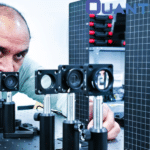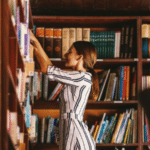In today’s digital age, protecting your personal information online has never been more crucial. Every day, millions of people use the Internet for banking, shopping, social networking, and more, leaving digital footprints that can be exploited by cybercriminals. Personal information, once compromised, can lead to significant issues like identity theft, financial loss, and invasion of privacy. Understanding how to safeguard your data is essential, and this article will guide you through five effective strategies to enhance your online security, making it accessible even for those not tech-savvy.
1. Use Strong and Unique Passwords
One of the simple yet effective ways to protect your online information is by using strong, unique passwords for each of your accounts. A strong password includes a mix of letters, numbers, and special characters and is at least 12 characters long. Avoid common words and phrases, and consider using a phrase or a combination of unrelated words that are easy for you to remember but difficult for others to guess.
Managing a variety of complex passwords can be challenging, which is why employing a password manager can be incredibly beneficial. These tools store your passwords securely and can even generate strong passwords for you, ensuring that you don’t use the same password across multiple sites, which can be a significant security risk.
2. Be Cautious with Public Wi-Fi
Public Wi-Fi networks are convenient but often not secure. When you connect to a public Wi-Fi, you are sharing a network with many others, which can expose your personal information to risk if the network is compromised. Always verify the authenticity of a Wi-Fi network before connecting. Ideally, avoid accessing sensitive accounts or conducting financial transactions on public networks.
If you must use public Wi-Fi, consider using a Virtual Private Network (VPN) or proxy products. These tools can provide a secure and encrypted tunnel for your internet traffic, reducing the risk of interception by third parties.
3. Enable Two-Factor Authentication (2FA)
Two-factor authentication adds an extra layer of security by requiring two forms of identification before you can access your accounts. Typically, this means something you know (like a password) and something you have (like a code sent to your phone or generated by an app). Many websites and online services offer 2FA options, and enabling them can make it much harder for cybercriminals to gain unauthorized access, even if they have your password.
Setting up 2FA can usually be done in the security settings of your accounts, and it can significantly decrease your vulnerability to cyber attacks.
4.Regularly Update Software and Devices
Cyber threats evolve rapidly, and so do the measures to protect against them. Regular software updates are crucial because they often include patches that close security holes and fix vulnerabilities. Make sure that your operating system, applications, and any device connected to the internet are always up-to-date. Enabling automatic updates can help ensure you don’t overlook this important security step.
5.Understand and Manage Your Privacy Settings
Many people do not realize the extent of personal information they share online through social media and other platforms. Take the time to review and adjust your privacy settings on all major services you use. Minimize the amount of personal information you share publicly, and be wary of permissions you grant to apps and services. Regularly auditing these privacy settings can prevent unintended data leaks and help maintain your privacy online.
Conclusion
By implementing these five strategies, you can significantly enhance the security of your personal information online. Remember, protecting your digital presence is an ongoing process. Stay informed and vigilant, and consider these practices as part of your daily digital routine.
Published by: Nelly Chavez